-
Welcome to B4X forum!
B4X is a set of simple and powerful cross platform RAD tools:
- B4A (free) - Android development
- B4J (free) - Desktop and Server development
- B4i - iOS development
- B4R (free) - Arduino, ESP8266 and ESP32 development
You are using an out of date browser. It may not display this or other websites correctly.
You should upgrade or use an alternative browser.
You should upgrade or use an alternative browser.
B4A Library [New Library] ICOSImageView
- Thread starter lonleystar
- Start date
- Similar Threads Similar Threads
And some auto-generated reference:
Author: Giuseppe Salvi
Version: 1
My script is a little buggy but i'll try and get it fixed....
[edit]script fixed and reference updated![/edit]
Martin.
Author: Giuseppe Salvi
Version: 1
- ICOSImageView
Events:- Click
- LongClick
- CENTER As ScaleType
- CENTER_CROP As ScaleType
- CENTER_INSIDE As ScaleType
- FIT_CENTER As ScaleType
- FIT_END As ScaleType
- FIT_START As ScaleType
- FIT_XY As ScaleType
- FlipHorizontal As Int
- FlipVertical As Int
- MATRIX As ScaleType
- AdjustBrightness (bitmap As Bitmap, brightness As Float) As Bitmap
Adjust Bitmap Brightness - AdjustContrast (bitmap As Bitmap, contrast As Float) As Bitmap
Adjust Bitmap Contrast - AdjustContrastAndBrightness (bitmap As Bitmap, contrast As Float, brightness As Float) As Bitmap
Adjust Bitmap Contrast And Brightness - BlurEdge (bitmap As Bitmap) As Bitmap
- BringToFront
Change the view's z order in the tree, so it's on top of other views - ColorToBlackAndWhite (bitmap As Bitmap) As Bitmap
Convert Bitmap To Black And White - ColorToNegative (bitmap As Bitmap) As Bitmap
Convert Bitmap To Negative - ColorToSepia (bitmap As Bitmap) As Bitmap
Convert Bitmap To Sepia - FileLength (fileNae As String) As String
Returns Files length. - Flip (bitmap As Bitmap, direction As Int) As Bitmap
Flip Bitmap - GuassianBlur (bitmap As Bitmap, radius As Int) As Bitmap
Fast GuassianBlur - Initialize (EventName As String)
Initialize the object - Invalidate2 (l As Int, t As Int, r As Int, b As Int)
Mark the area defined by the rect (l,t,r,b) as needing to be drawn. - Invalidate3 (rect As Rect)
Mark the area defined by dirty as needing to be drawn. - Invalidate4 (drawable As Drawable)
Invalidates the specified Drawable. - IsInitialized As Boolean
- LoadBitmap (fileName As String) As Bitmap
load Bitmap from folder - RemoveView
Remove this view. - RequestFocus As Boolean
Call this to try to give focus to a specific view or to one of its descendants. - RotateAngle (bitmap As Bitmap, angle As Int) As Bitmap
Rotate Bitmap to the right or to the left by degree - SaveBitmapAsJPG (bitmap As Bitmap, Filename As String, quality As Int)
Save Bitmap As JPG - SaveBitmapAsPNG (bitmap As Bitmap, Filename As String, quality As Int)
Save Bitmap As PNG - SendToBack
Change the view's z order in the tree, so it's on back of other views - invalidate
Invalidate the whole view.
- android.permission.WRITE_EXTERNAL_STORAGE
- AdjustViewBounds As Boolean [write only]
Set this to true if you want the ImageView to adjust its bounds to preserve the aspect ratio of its drawable. - BackgroundColor As Int [write only]
Sets the background color for this view. - Bottom As Int [read only]
Get Bottom position of this view relative to its parent. - Enabled As Boolean
Get or Set the enabled state of this view. - GetBitmap As Bitmap [read only]
Get Bitmap - GetOriginalHeight As Int [read only]
Return the Original Height of the image - GetOriginalWidth As Int [read only]
Return the Original Width of the image - Height As Int
Get or Set the height of this view. - Id As Object
Get or Set the identifier for this view. - ImageBitmap As Bitmap [write only]
Sets a Bitmap as the content of this ImageView. - ImageDrawable As Drawable [write only]
Get or Set a drawable as the content of this ImageView. - ImageURI As String [write only]
Sets a drawable as the content of this ImageView. - Left As Int
Get or Set Left position of this view relative to its parent. - Right As Int [read only]
Get Right position of this view relative to its parent. - ScaleType As ScaleType
Get or Set the current scale type in use by this ImageView. - Tag As Object
Get or Set this view's tag. - Top As Int
Get or Set Top position of this view relative to its parent. - Version As Double [read only]
Return the version of this library - Visible As Boolean
Get or Set the visibility status for this view. - Width As Int
Get or Set the width of this view.
My script is a little buggy but i'll try and get it fixed....
[edit]script fixed and reference updated![/edit]
Martin.
Last edited:
Hi warwound this is fantastic i needed it thx so muchAnd some auto-generated reference:
- ICOSImageView
Events:Permissions:
- Click
- LongClick
Properties:
- android.permission.WRITE_EXTERNAL_STORAGE
Methods:
- AdjustViewBounds As
Set this to true if you want the ImageView to adjust its bounds to preserve the aspect ratio of its drawable.- BackgroundColor As
Sets the background color for this view.- Bottom As Int
Get Bottom position of this view relative to its parent.- Enabled As Boolean
Get or Set the enabled state of this view.- GetBitmap As Bitmap
Get Bitmap- GetOriginalHeight As Int
Return the Original Height of the image- GetOriginalWidth As Int
Return the Original Width of the image- Height As Int
Get or Set the height of this view.- Id As Object
Get or Set the identifier for this view.- ImageBitmap As
Sets a Bitmap as the content of this ImageView.- ImageDrawable As
Get or Set a drawable as the content of this ImageView.- ImageURI As
Sets a drawable as the content of this ImageView.- Left As Int
Get or Set Left position of this view relative to its parent.- Right As Int
Get Right position of this view relative to its parent.- ScaleType As ScaleType
Get or Set the current scale type in use by this ImageView.- Tag As Object
Get or Set this view's tag.- Top As Int
Get or Set Top position of this view relative to its parent.- Version As Double
Return the version of this library- Visible As Boolean
Get or Set the visibility status for this view.- Width As Int
Get or Set the width of this view.
- AdjustBrightness (bitmap As Bitmap, brightness As Float) As Bitmap
Adjust Bitmap Brightness- AdjustContrast (bitmap As Bitmap, contrast As Float) As Bitmap
Adjust Bitmap Contrast- AdjustContrastAndBrightness (bitmap As Bitmap, contrast As Float, brightness As Float) As Bitmap
Adjust Bitmap Contrast And Brightness- BlurEdge (bitmap As Bitmap) As Bitmap
- BringToFront
Change the view's z order in the tree, so it's on top of other views- ColorToBlackAndWhite (bitmap As Bitmap) As Bitmap
Convert Bitmap To Black And White- ColorToNegative (bitmap As Bitmap) As Bitmap
Convert Bitmap To Negative- ColorToSepia (bitmap As Bitmap) As Bitmap
Convert Bitmap To Sepia- FileLength (fileNae As String) As String
Returns Files length.- Flip (bitmap As Bitmap, direction As Int) As Bitmap
Flip Bitmap- GuassianBlur (bitmap As Bitmap, radius As Int) As Bitmap
Fast GuassianBlur- Initialize (EventName As String)
Initialize the object- Invalidate2 (l As Int, t As Int, r As Int, b As Int)
Mark the area defined by the rect (l,t,r,b) as needing to be drawn.- Invalidate3 (rect As Rect)
Mark the area defined by dirty as needing to be drawn.- Invalidate4 (drawable As Drawable)
Invalidates the specified Drawable.- IsInitialized As Boolean
- LoadBitmap (fileName As String) As Bitmap
load Bitmap from folder- RemoveView
Remove this view.- RequestFocus As Boolean
Call this to try to give focus to a specific view or to one of its descendants.- RotateAngle (bitmap As Bitmap, angle As Int) As Bitmap
Rotate Bitmap to the right or to the left by degree- SaveBitmapAsJPG (bitmap As Bitmap, Filename As String, quality As Int)
Save Bitmap As JPG- SaveBitmapAsPNG (bitmap As Bitmap, Filename As String, quality As Int)
Save Bitmap As PNG- SendToBack
Change the view's z order in the tree, so it's on back of other views- invalidate
Invalidate the whole view.
My script is a little buggy but i'll try and get it fixed....
Martin.
best regards
G.Salvi
hi susu thx to you to choose the library please any idea to make it more fast and more good the picture u have to use your one i just use some picture that i have in my tabYour new library works fast! Thank you so much.
Ps: Your example code missed a picture to load, it cause error when click "Load Images" menu.
best regard
G.Salvi
hi susu i have already some filter i need fix and i'll addHi Salvi,
Could you please add some "filter" such as Mosaic, Color Halftone, Facet...? It will be extremely useful
best regard
G.Salvi
Hi
This is really confusing, there seem to be two posts that relate to the same project. In the other post there are 2 .zip files with different version numbers. WHY do you need both or is one obsolete???
Anyway I've loaded down all the zip files I can't find the library for "ICOSImageAnimator" which it says is missing - see screenshot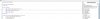
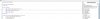
This is really confusing, there seem to be two posts that relate to the same project. In the other post there are 2 .zip files with different version numbers. WHY do you need both or is one obsolete???
Anyway I've loaded down all the zip files I can't find the library for "ICOSImageAnimator" which it says is missing - see screenshot
