Hello all,
i'm trying my first "hello world" with B4R )
)
i use an ESP32-WROOM-32U module.
i can't see any log output inside the B4R IDE.
i do a sample example wich blink a led and send some strings with the UART.
the LED is blinking right but don't see anything as LOG information
when i run an external Terminal app (like Docklight), it seem that the ESP32 board hang (the LED stop to blink !) ..
what i'm missing please ? the installation is fresh. did i install something else ?
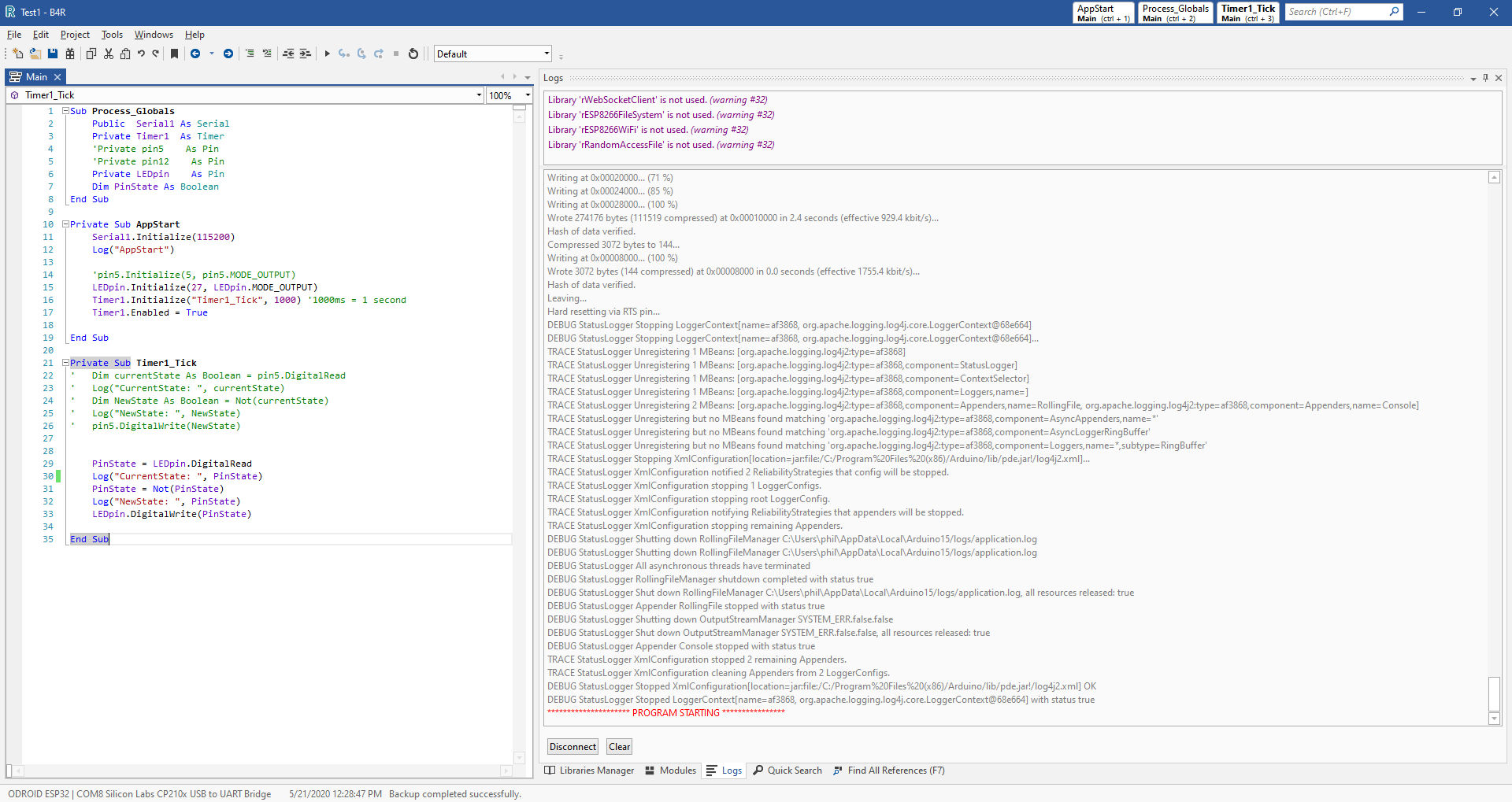
thanks for any tips, regards
Phil
i'm trying my first "hello world" with B4R
i use an ESP32-WROOM-32U module.
i can't see any log output inside the B4R IDE.
i do a sample example wich blink a led and send some strings with the UART.
the LED is blinking right but don't see anything as LOG information
when i run an external Terminal app (like Docklight), it seem that the ESP32 board hang (the LED stop to blink !) ..
what i'm missing please ? the installation is fresh. did i install something else ?
thanks for any tips, regards
Phil
