pdfRenderer
Author: @DonManfred
Version: 2.0
With this library you can open a PDF-File and then you can get page x from this PDF as Bitmap.
The Library is a wrapper for the new SDK Api https://developer.android.com/reference/android/graphics/pdf/PdfRenderer.html
Exampleproject here: http://basic4android.de/PdfRenderer2Ex.zip
PDFRenderer2
Author: @DonManfred
Version: 2.0
With this library you can open a PDF-File and then you can get page x from this PDF as Bitmap.
The Library is a wrapper for the new SDK Api https://developer.android.com/reference/android/graphics/pdf/PdfRenderer.html
Exampleproject here: http://basic4android.de/PdfRenderer2Ex.zip
PDFRenderer2
- PDFRenderer
- Functions:
- close
Close the PDF - closePage
- Initialize (EventName As String, path As String, filename As String)
- openpage (index As Int)
Open the page with the given index.
You now can access PageHeight and Width, Render the Page... - renderPageforDisplay (pageNo As Int) As android.graphics.Bitmap
- renderPageforPrint (pageNo As Int) As android.graphics.Bitmap
- close
- Properties:
- PageCount As Int [read only]
Return the PageCount from the PDF - PageHeigth As Int [read only]
- PageIndex As Int [read only]
- PageWidth As Int [read only]
- shouldScaleForPrinting As Boolean [read only]
- PageCount As Int [read only]
- Functions:
Attachments
Last edited:



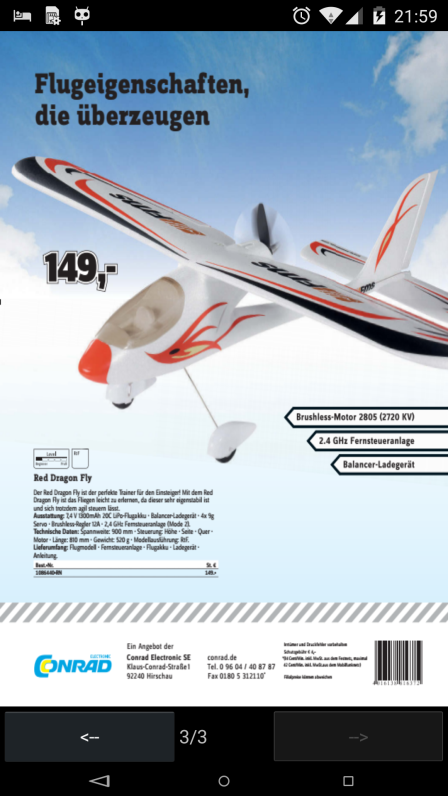
![Screenshot_2016-09-27-13-35-05[1].png](/android/forum/data/attachments/41/41148-c54bfae9c08f441eba849478eac75779.jpg)
![Screenshot_2016-09-27-13-35-21[1].png](/android/forum/data/attachments/41/41149-3825b120149557297a72988311577b64.jpg)

