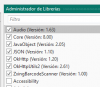I was wondering if anyone could help. I have been using a barcode scanner in my app for ages, but now all of a sudden, I get an error when trying to initiate a scan. I have the error below, does anyone have any idea what is missing?
When I step though the code line by line, it seems to work
zb1.Visible = True
zb1.startScanner(backCamId)
b1.Visible=True
** Activity (mainmenu) Pause, UserClosed = false **
** Activity (qrallocation) Create, isFirst = true **
frontCamId = 1
backCamId = 0
** Activity (qrallocation) Resume **
android.content.res.Resources$NotFoundException: Resource ID #0x0
at android.content.res.ResourcesImpl.getValue(ResourcesImpl.java:255)
at android.content.res.Resources.getValue(Resources.java:1353)
at android.content.res.HwResources.getColor(HwResources.java:280)
at android.content.res.Resources.getColor(Resources.java:961)
at main.java.me.dm7.barcodescanner.core.ViewFinderView.<init>(ViewFinderView.java:39)
at main.java.me.dm7.barcodescanner.core.BarcodeScannerView.createViewFinderView(BarcodeScannerView.java:57)
at main.java.me.dm7.barcodescanner.core.BarcodeScannerView.setupLayout(BarcodeScannerView.java:40)
at main.java.me.dm7.barcodescanner.core.BarcodeScannerView.setupCameraPreview(BarcodeScannerView.java:70)
at main.java.me.dm7.barcodescanner.core.CameraHandlerThread$1$1.run(CameraHandlerThread.java:31)
at android.os.Handler.handleCallback(Handler.java:761)
at android.os.Handler.dispatchMessage(Handler.java:98)
at android.os.Looper.loop(Looper.java:156)
at android.app.ActivityThread.main(ActivityThread.java:6523)
at java.lang.reflect.Method.invoke(Native Method)
at com.android.internal.os.ZygoteInit$MethodAndArgsCaller.run(ZygoteInit.java:941)
at com.android.internal.os.ZygoteInit.main(ZygoteInit.java:831)
When I step though the code line by line, it seems to work
zb1.Visible = True
zb1.startScanner(backCamId)
b1.Visible=True
** Activity (mainmenu) Pause, UserClosed = false **
** Activity (qrallocation) Create, isFirst = true **
frontCamId = 1
backCamId = 0
** Activity (qrallocation) Resume **
android.content.res.Resources$NotFoundException: Resource ID #0x0
at android.content.res.ResourcesImpl.getValue(ResourcesImpl.java:255)
at android.content.res.Resources.getValue(Resources.java:1353)
at android.content.res.HwResources.getColor(HwResources.java:280)
at android.content.res.Resources.getColor(Resources.java:961)
at main.java.me.dm7.barcodescanner.core.ViewFinderView.<init>(ViewFinderView.java:39)
at main.java.me.dm7.barcodescanner.core.BarcodeScannerView.createViewFinderView(BarcodeScannerView.java:57)
at main.java.me.dm7.barcodescanner.core.BarcodeScannerView.setupLayout(BarcodeScannerView.java:40)
at main.java.me.dm7.barcodescanner.core.BarcodeScannerView.setupCameraPreview(BarcodeScannerView.java:70)
at main.java.me.dm7.barcodescanner.core.CameraHandlerThread$1$1.run(CameraHandlerThread.java:31)
at android.os.Handler.handleCallback(Handler.java:761)
at android.os.Handler.dispatchMessage(Handler.java:98)
at android.os.Looper.loop(Looper.java:156)
at android.app.ActivityThread.main(ActivityThread.java:6523)
at java.lang.reflect.Method.invoke(Native Method)
at com.android.internal.os.ZygoteInit$MethodAndArgsCaller.run(ZygoteInit.java:941)
at com.android.internal.os.ZygoteInit.main(ZygoteInit.java:831)