Tive um problema com meu computador e só não perdi tudo porque o HD esta com duas partições.
Eu estava usando o B4A 9.30 funcionando 100% com o Windows 7
Foi necessário trocar o HD e começar tudo do zero.
Instale o Windows 7.
Quando tentei instar o Java recebi o seguinte erro: Erro Interno 61003
A unica referencia que encontrei na NET foi:
Erro interno do kit de desenvolvimento Java 61003 - Stack Overflow stackoverflow.com
E não obtive nenhuma solução nas pesquisas.
Em consequência fiz nova instalação do B4A para a versão 8.30, mesmo assim não funciona pois apresenta a falta de uma DLL:
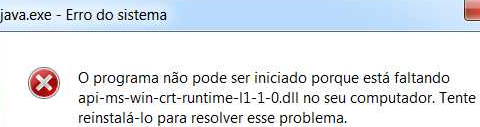
Se alguém pode me ajudar eu agradeço. Estou com tudo parado.
Eu estava usando o B4A 9.30 funcionando 100% com o Windows 7
Foi necessário trocar o HD e começar tudo do zero.
Instale o Windows 7.
Quando tentei instar o Java recebi o seguinte erro: Erro Interno 61003
A unica referencia que encontrei na NET foi:
Erro interno do kit de desenvolvimento Java 61003 - Stack Overflow stackoverflow.com
E não obtive nenhuma solução nas pesquisas.
Em consequência fiz nova instalação do B4A para a versão 8.30, mesmo assim não funciona pois apresenta a falta de uma DLL:
Se alguém pode me ajudar eu agradeço. Estou com tudo parado.

