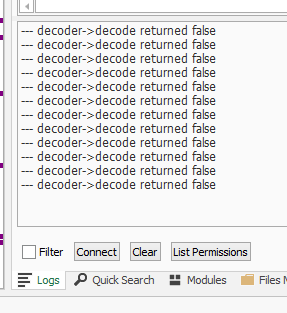If iCount = 1 Then
lblTBox1.Text = m.Get("TeeBox")
lblTime1.Text = DateTime.Time(t)
If m.Get("PaxAllow") <= 3 Then
Img1_1.Bitmap = LoadBitmapSample(File.DirAssets, "golfer2.png", 20dip, 20dip)
If m.Get("PaxAllow") <= 2 Then
Img1_2.Bitmap = LoadBitmapSample(File.DirAssets, "golfer2.png", 20dip, 20dip)
If m.Get("PaxAllow") <= 1 Then
Img1_3.Bitmap = LoadBitmapSample(File.DirAssets, "golfer2.png", 20dip, 20dip)
End If
End If
End If
Panel1.Tag = m
Else If iCount = 2 Then
Panel2.Visible = True
Panel2.Tag = m
lblTBox2.Text = m.Get("TeeBox")
lblTime2.Text = DateTime.Time(t)
If m.Get("PaxAllow") <= 3 Then
Img2_1.Bitmap = LoadBitmapSample(File.DirAssets, "golfer2.png", 20dip, 20dip)
If m.Get("PaxAllow") <= 2 Then
Img2_2.Bitmap = LoadBitmapSample(File.DirAssets, "golfer2.png", 20dip, 20dip)
If m.Get("PaxAllow") <= 1 Then
Img2_3.Bitmap = LoadBitmapSample(File.DirAssets, "golfer2.png", 20dip, 20dip)
End If
End If
End If
Else If iCount = 3 Then
Panel3.Visible = True
Panel3.Tag = m
lblTBox3.Text = m.Get("TeeBox")
lblTime3.Text = DateTime.Time(t)
If m.Get("PaxAllow") <= 3 Then
Img3_1.Bitmap = LoadBitmapSample(File.DirAssets, "golfer2.png", 20dip, 20dip)
If m.Get("PaxAllow") <= 2 Then
Img3_2.Bitmap = LoadBitmapSample(File.DirAssets, "golfer2.png", 20dip, 20dip)
If m.Get("PaxAllow") <= 1 Then
Img3_3.Bitmap = LoadBitmapSample(File.DirAssets, "golfer2.png", 20dip, 20dip)
End If
End If
End If
End If