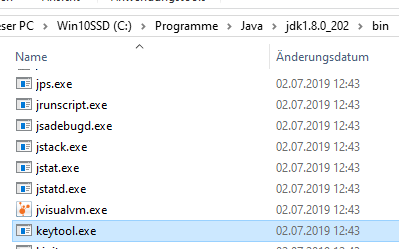Upload original key to Google:
You should download pepk.jar from Google app signing instructions page.
The encryption key should be replaced with the key from the instructions page.
1.
Code:
java -jar pepk.jar --keystore=foo.keystore --alias=b4a --output=encrypted_private_key_path --encryptionkey=aaaaaaaaaaaaaaaaaaaa1e6c09ffe3056a104a3bbe4ac5a955f4ba4fe93fc8cef27558a3eb9d2a529a20bbbbbbbbbbbbbbbbbbb
2. upload the output file
Create the upload key:
3.
I downloaded the pepk.jar and i know the "output=encrypted_private_key_path" needs to be changed but to what name? Can you show an example from step 1?
Step 3 shows a command Keytool. Where can i get this?