In researching different ways to do collision detection on my game, I accidentally discovered what can be an alternative to Bresenham's algorithm.
What is Bresenham's algorithm?
Bresenham's line algorithm is an algorithm that determines the points of an n-dimensional raster that should be selected in order to form a close approximation to a straight line between two points.
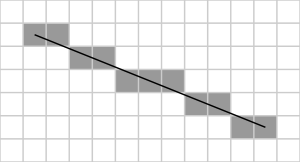
https://en.wikipedia.org/wiki/Bresenham's_line_algorithm
What did I accomplish?
Despite not exactly being the collision detection solution I was looking for, the end-result ended up being pretty similar to what has been described above:

My algorithm (B4J): getBlocks2()
The B4J Project
In the code, you'll see two different approaches: getBlocks() and getBlocks2().
The first approach is what will end-up in my collision detection routines.
The second approach is my accidentally discovered "Bresenham's algorithm".
Enjoy!
What is Bresenham's algorithm?
Bresenham's line algorithm is an algorithm that determines the points of an n-dimensional raster that should be selected in order to form a close approximation to a straight line between two points.
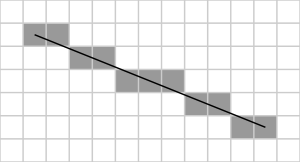
https://en.wikipedia.org/wiki/Bresenham's_line_algorithm
What did I accomplish?
Despite not exactly being the collision detection solution I was looking for, the end-result ended up being pretty similar to what has been described above:

My algorithm (B4J): getBlocks2()
The B4J Project
In the code, you'll see two different approaches: getBlocks() and getBlocks2().
The first approach is what will end-up in my collision detection routines.
The second approach is my accidentally discovered "Bresenham's algorithm".
B4X:
'Bruno's Bresenham's algorithm ;)
Sub getBlocks2(x1 As Double, y1 As Double, x2 As Double, y2 As Double, blockSize As Double) As List
Dim blocks As List
Dim stepX, stepY As Double
blocks.Initialize
Dim dX = (x2 - x1) As Double
Dim dY = (y2 - y1) As Double
If (x1 = x2) And (y1 = y2) Then
stepX = 0
stepY = 0
'Log("It's a point!")
Else if (x1 = x2) And (y1 <> y2) Then
stepX = 0
stepY = blockSize
'Log("It's a vertical line!")
Else if (x1 <> x2) And (y1 = y2) Then
stepX = blockSize
stepY = 0
'Log("It's a horizontal line!")
Else
Dim absDx = Abs(dX) As Double
Dim absDy = Abs(dY) As Double
If absDx > absDy Then
stepX = blockSize
stepY = (absDy / absDx) * blockSize
Else
stepX = (absDx / absDy) * blockSize
stepY = blockSize
End If
End If
If dX < 0 Then stepX = -stepX
If dY < 0 Then stepY = -stepY
Dim pX = x1 As Double
Dim pY = y1 As Double
Dim xx = 0, yy = 0 As Int
Do Until Abs(pX - x1) > Abs(dX) Or Abs(pY - y1) > Abs(dY)
blocks.Add(Array As Double((Floor(pX / blockSize) + xx) * blockSize, (Floor(pY / blockSize) + yy) * blockSize))
pX = pX + stepX / 10
pY = pY + stepY / 10
Loop
blocks.Add(Array As Double((Floor(x2 / blockSize) + xx) * blockSize, (Floor(y2 / blockSize) + yy) * blockSize))
Return blocks
End SubEnjoy!
Attachments
Last edited:
