This is a wrap for this Arduino library.
Attached:
B4R sample project (you also need to enable the rLiquidCrystal library in the libs tab of the IDE)
rGlyphduino.zip - extract and copy the folder with .cpp and .h files to your B4A additional libs folder and the xml to the root of your B4R additional libs folder.
There are 33 glyphs included in the library. Edit the library code to add more/other glyphs (custom characters)
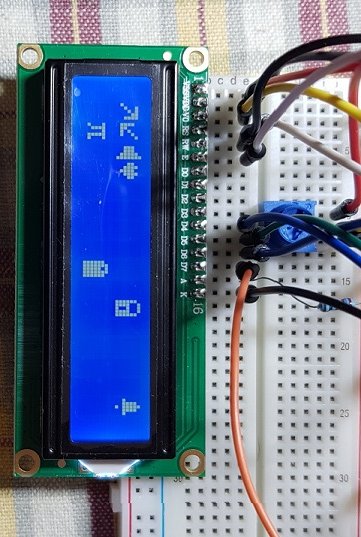
Sample code:
Attached:
B4R sample project (you also need to enable the rLiquidCrystal library in the libs tab of the IDE)
rGlyphduino.zip - extract and copy the folder with .cpp and .h files to your B4A additional libs folder and the xml to the root of your B4R additional libs folder.
There are 33 glyphs included in the library. Edit the library code to add more/other glyphs (custom characters)
Sample code:
B4X:
#Region Project Attributes
#AutoFlushLogs: True
#CheckArrayBounds: True
#StackBufferSize: 300
#End Region
Sub Process_Globals
Public Serial1 As Serial
Private lcd As LiquidCrystal
Private gd As Glyphduino
End Sub
Private Sub AppStart
Serial1.Initialize(115200)
' Init the LCD: RS,RW,EN,Data(4)
lcd.Initialize(8,255,9, Array As Byte(4,5,6,7))
lcd.Begin(16,2)
lcd.DisplayOn = True
' Init the bignum with lcd display
lcd.Clear
gd.Initialize(lcd)
'register the first 4 glyphs
gd.registerGlyph(0, gd.GLYPHDUINO_ARROW_NE)
gd.registerGlyph(1, gd.GLYPHDUINO_ARROW_SW)
gd.registerGlyph(2, gd.GLYPHDUINO_SPEAKER)
gd.registerGlyph(3, gd.GLYPHDUINO_HEART)
'set cusrsor position to 0,0. Glyphs will be written to current position of the cursor
lcd.SetCursor(0,0)
gd.printGlyphAtCursorPosition(gd.GLYPHDUINO_ARROW_NE)
gd.printGlyphAtCursorPosition(gd.GLYPHDUINO_ARROW_SW)
gd.printGlyphAtCursorPosition(gd.GLYPHDUINO_SPEAKER)
gd.printGlyphAtCursorPosition(gd.GLYPHDUINO_HEART)
'register last 4 glyphs
gd.registerGlyph(4, gd.GLYPHDUINO_PI)
gd.registerGlyph(5, gd.GLYPHDUINO_BELL)
gd.registerGlyph(6, gd.GLYPHDUINO_BATTERY_4_BAR)
gd.registerGlyph(7, gd.GLYPHDUINO_LOCK)
'print specified glyph to specified column and row
gd.printGlyphAtSpecifiedPosition(gd.GLYPHDUINO_PI, 1, 2)
gd.printGlyphAtSpecifiedPosition(gd.GLYPHDUINO_BELL, 15, 0)
gd.printGlyphAtSpecifiedPosition(gd.GLYPHDUINO_BATTERY_4_BAR, 8, 1)
gd.printGlyphAtSpecifiedPosition(gd.GLYPHDUINO_LOCK, 10, 0)
End SubAttachments
Last edited:
