This is a "shortcut" wrap for this Github project. Posting the following:
1. The complete B4A project folder (zipped)
2. The B4A library files - copy them to your additional library folder
3. The Java code - do with it whatever you like.
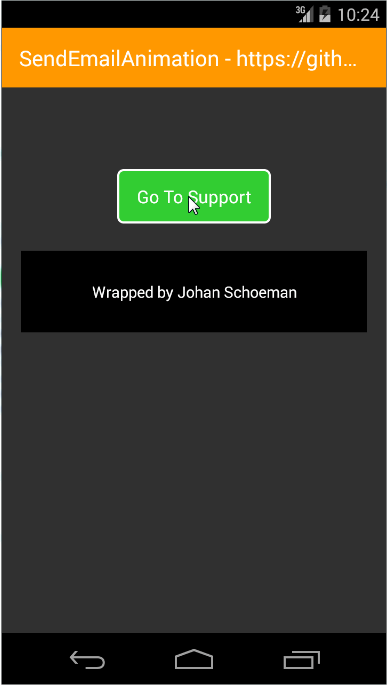
For the Java code - you will need to add a libs folder on the same folder levels as the src folder and copy android-support-v4.jar and android-support-v7-appcompat.jar into the libs folder in order to compile the Java code. You will also need these two jars files in your additional library folder in order to run the B4A project (I guess everyone already has it in their additional libs folder...)
Note that this project only does the animation and brings back the To, Subject, and Message to the B4A project via an event. You need to handle the actual sending of an email inside your B4A code.
Note the following in the B4A project's /Objects/res/values/strings.xml file (where you can set for eg the Contact email address):
Take note of the B4A project's Manifest file in case you start a new B4A project.
Sample Code:
SendEmailAnimation
Author: Github: Cooltechworks, Wrapped by: Johan Schoeman
Version: 1
1. The complete B4A project folder (zipped)
2. The B4A library files - copy them to your additional library folder
3. The Java code - do with it whatever you like.
For the Java code - you will need to add a libs folder on the same folder levels as the src folder and copy android-support-v4.jar and android-support-v7-appcompat.jar into the libs folder in order to compile the Java code. You will also need these two jars files in your additional library folder in order to run the B4A project (I guess everyone already has it in their additional libs folder...)
Note that this project only does the animation and brings back the To, Subject, and Message to the B4A project via an event. You need to handle the actual sending of an email inside your B4A code.
Note the following in the B4A project's /Objects/res/values/strings.xml file (where you can set for eg the Contact email address):
B4X:
<string name="hello_world">Hello world!</string>
<string name="action_settings">Settings</string>
<string name="text_card_contents">Lorem ipsum dolar Lorem ipsum dolar Lorem ipsum dolar Lorem ipsum dolar Lorem ipsum dolar Lorem ipsum dolar Lorem ipsum dolar Lorem ipsum dolar Lorem ipsum dolar</string>
<string name="to_field">Phone Number:</string>
<string name="msg_box">Message</string>
<string name="send">SEND</string>
<string name="email_to_field">Email To:</string>
<string name="subject">Subject</string>
<string name="show_dialog">SHOW DIALOG</string>
<string name="support_email">[email protected]</string>
<string name="still_doubts">Having problems or got suggestions?</string>
<string name="contact_support">Contact Support</string>Take note of the B4A project's Manifest file in case you start a new B4A project.
Sample Code:
B4X:
#Region Project Attributes
#ApplicationLabel: SendEmailAnimation
#VersionCode: 1
#VersionName:
'SupportedOrientations possible values: unspecified, landscape or portrait.
#SupportedOrientations: unspecified
#CanInstallToExternalStorage: False
#End Region
#AdditionalRes: ..\resource
'IMPORTANT!!!! YOU NEED TO SET THIS PATH CORRECTLY FOR YOUR OWN COMPUTER!!!!!!!!!!!!!!!!!!
'THE BELOW PATH IS THE PATH FOR MY COMPUTER
#AdditionalRes: C:\ANDRIOD_SDK_TOOLS\extras\android\support\v7\appcompat\res, android.support.v7.appcompat
#Extends: android.support.v7.app.AppCompatActivity
#Region Activity Attributes
#FullScreen: False
#IncludeTitle: True
#End Region
Sub Process_Globals
'These global variables will be declared once when the application starts.
'These variables can be accessed from all modules.
End Sub
Sub Globals
'These global variables will be redeclared each time the activity is created.
'These variables can only be accessed from this module.
Private Button1 As Button
Private Label1 As Label
Dim mymail As SendEmailAnimation
End Sub
Sub Activity_Create(FirstTime As Boolean)
'Do not forget to load the layout file created with the visual designer. For example:
Activity.LoadLayout("main")
mymail.Initialize("email")
Label1.Visible = True
Label1.Text = "Wrapped by Johan Schoeman"
End Sub
Sub Activity_Resume
End Sub
Sub Activity_Pause (UserClosed As Boolean)
End Sub
Sub Button1_Click
mymail.GoToSupport
End Sub
Sub email_send_result(sendto As String, subject As String, message As String) 'this event is raised by the library when a scan occured
Label1.Gravity = Gravity.LEFT
Label1.Gravity = Gravity.CENTER_VERTICAL
Label1.Text = "To = " & sendto & Chr(10) & _
"Subject = " & subject & Chr(10) & _
"Message = " & message
End SubSendEmailAnimation
Author: Github: Cooltechworks, Wrapped by: Johan Schoeman
Version: 1
- SendEmailAnimation
Events:- email_send_result (to As String, subject As String, message as string As )
- GoToSupport
- Initialize (paramString As String)
- IsInitialized As Boolean
