This is a wrap for this github Project.
SignCap
Author: DonManfred (wrapper)
Version: 1
If you want to donate for my work building the wrapper you can do it here:
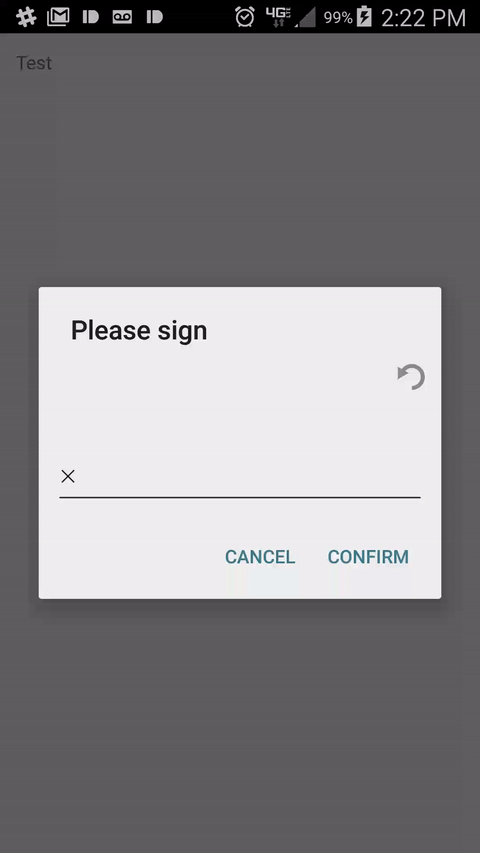
SignCap
Author: DonManfred (wrapper)
Version: 1
- SignatureDialogBuilder
Events:- onSignatureEntered ( As )
- onSignatureInputCanceled ( As )
- onSignatureInputError (error as String As )
- IsInitialized As Boolean
- Show (EventName As String, title As String, positive As String, negative As String, destPath As String, destFilename As String)
If you want to donate for my work building the wrapper you can do it here:

Attachments
Last edited:
