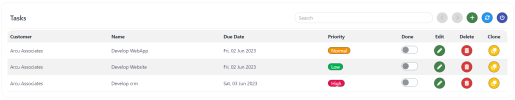Hi there
NB: Download and run PocketBase and set up an admin account there first. Here is the link
Demo hosted on Vercel.
Disclaimer: The back-end (PocketBase) for this demo is hosted on PocketHost.IO (SAAS Company), which is not optimal for production usage. Ceveat: WebApp Slow in accessing data from DB. This is different when you host / run your own version of PocketBase locally.
This MiniCRM has functionality for
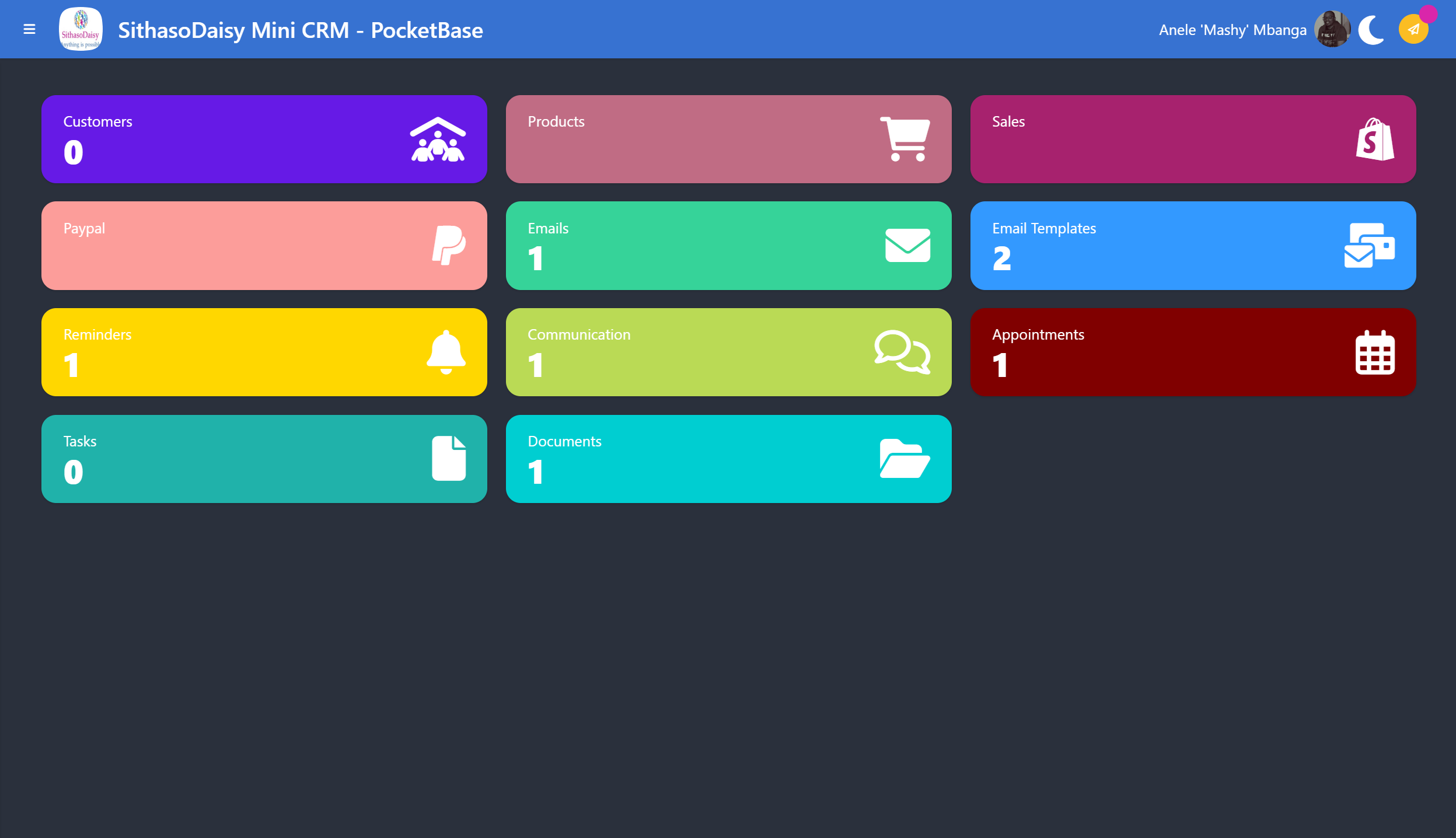
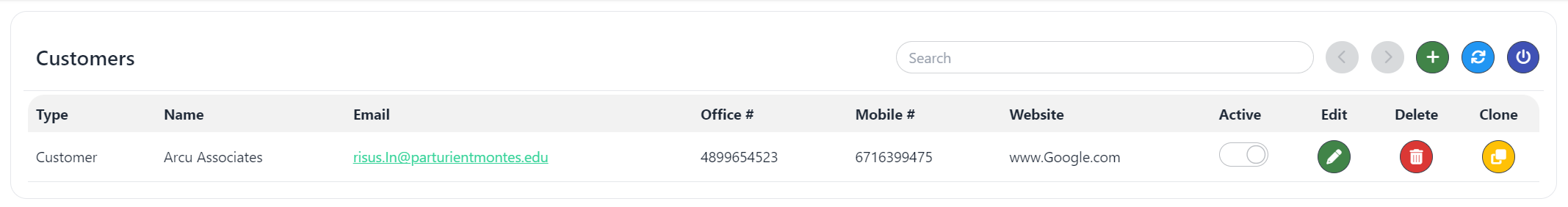
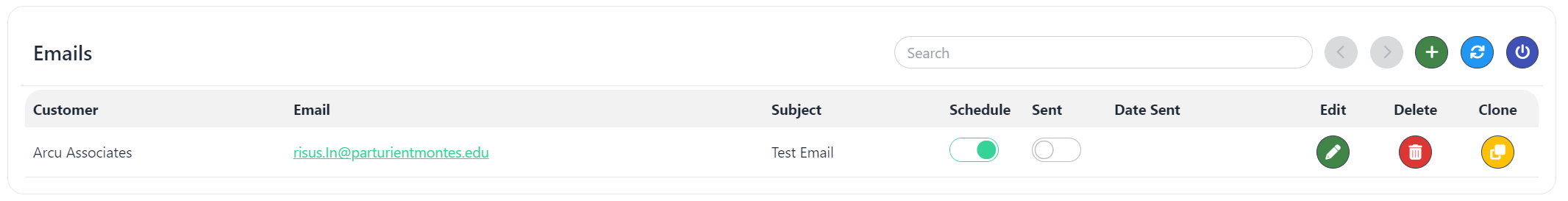
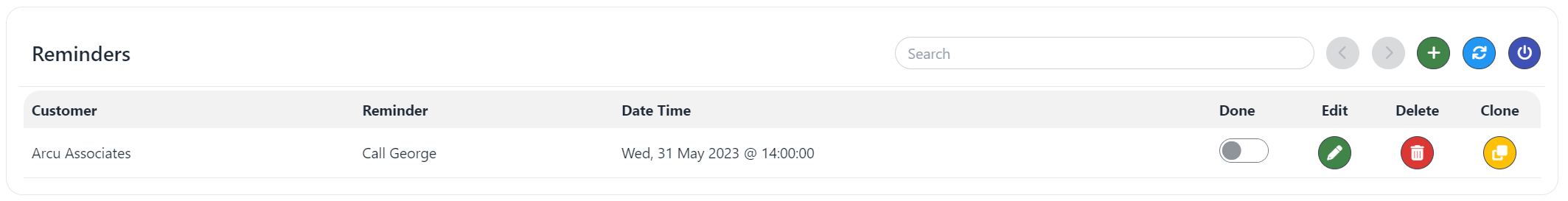
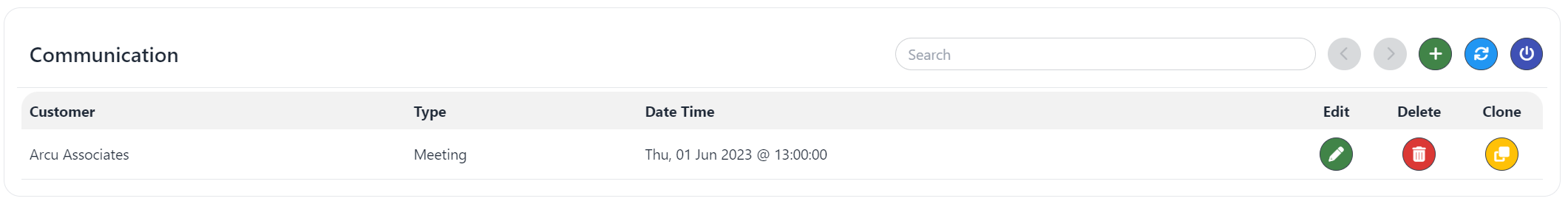
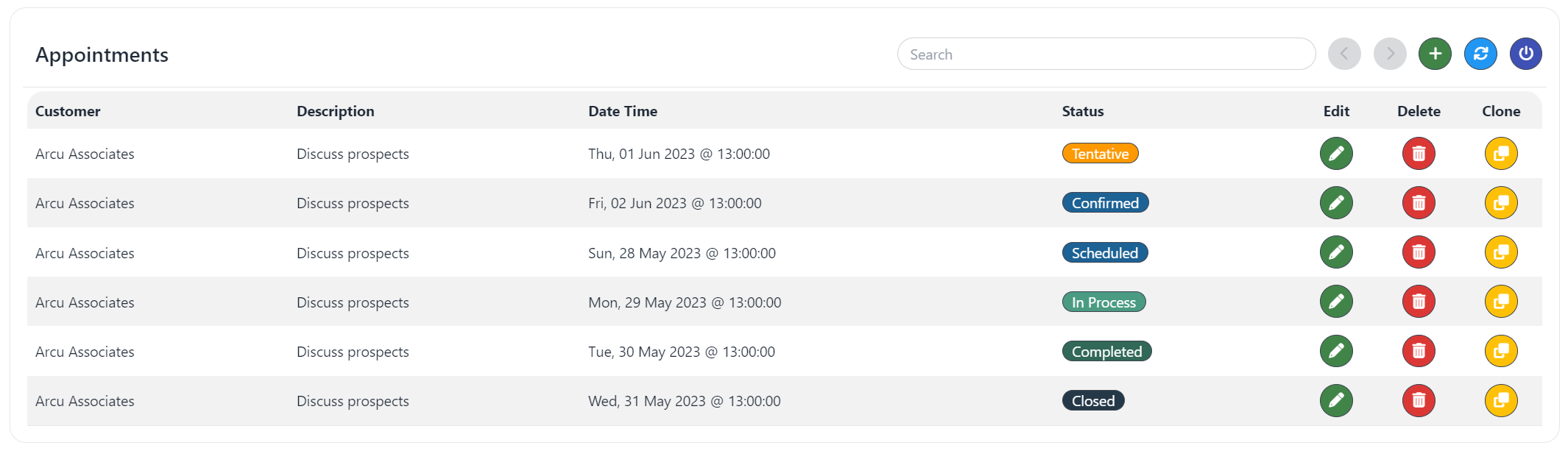
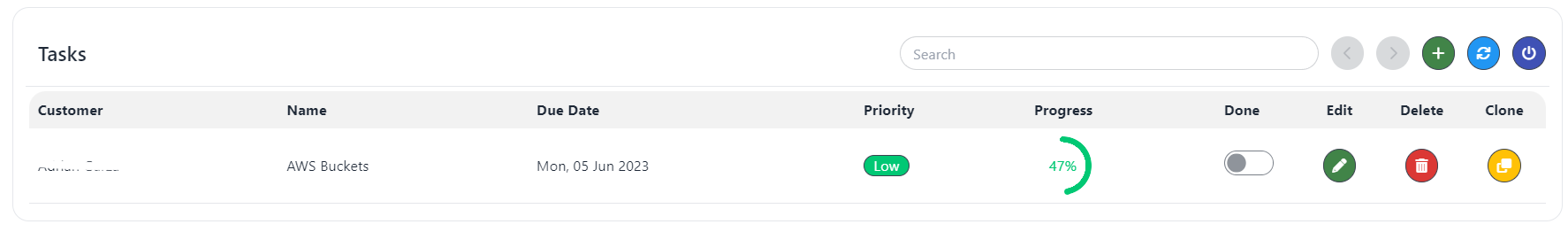
 pocketbase.io
pocketbase.io

 paypal.me
paypal.me
NB: Download and run PocketBase and set up an admin account there first. Here is the link
Demo hosted on Vercel.
Disclaimer: The back-end (PocketBase) for this demo is hosted on PocketHost.IO (SAAS Company), which is not optimal for production usage. Ceveat: WebApp Slow in accessing data from DB. This is different when you host / run your own version of PocketBase locally.
This MiniCRM has functionality for
- Customers
- Emails
- Email Templates
- Reminders
- Communication
- Appointments
- Tasks
- Documents
- and more
PocketBase - Open Source backend in 1 file
Open Source backend in 1 file with realtime database, authentication, file storage and admin dashboard

Pay SITHASO HOLDINGS (PTY) LTD using PayPal.Me
Go to paypal.me/anelembanga and type in the amount. Since it’s PayPal, it's easy and secure. Don’t have a PayPal account? No worries.
Attachments
Last edited: