Hi,
I am using B4J to connect to my SMTP server to send emails, but I am finding it's not 100% working correctly with my new server I recently setup.
Using Outlook on the same PC as my B4J app it works fine using Outlook. I then tried on another computer (Mac) and it works fine using the Apple Mail app on the Mac.
If I used Roundcube on the same server as the mail server it also works fine.
Soon as I enter the same SMTP connection settings as I used in the above (Outlook and the mail app on the Mac) in my B4J app it fails to send the email.
I then tried Gmail, and my other site shared hosting provider SMTP server to test and confirm if it works, and it seems to work fine.
While using my new server SMTP it shows the following error:
Here is the code I am using:
The email server I am using is on a VPS and is Exim4. I also have full control over this server.
I also have Vesta Control Panel installed on the server, which is managing the email accounts etc.
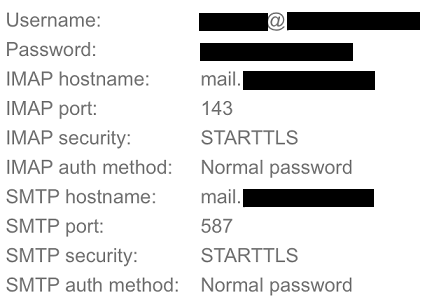
In the log file for Exim4 it shows:
Access denied - Invalid HELO name (See RFC2821 4.1.3)
I did a quick Google search and found that, If I edit the file:
vi /etc/exim4/exim4.conf.template
and then comment the lines:
# drop condition = ${if isip{$sender_helo_name}}
# message = Access denied - Invalid HELO name (See RFC2821 4.1.3)
Then restart Exim:
/etc/init.d/exim4 restart
It nows allows me to send emails using my B4J code as above.
By commenting the above lines in the Exim does that mean there is an a new way in sending emails that the B4J jNET library don't know about ?
Just trying to work out why it works fine in Outlook on my Windows 10 PC, and the Apple Mail app on my MAC fine, but not in B4J until I comment the above lines.
Is it safe to leave the above lines commented out or will it cause issues? Is there anything in my B4J app I can do so I don't need to comment the 2 lines ?
I am using B4J to connect to my SMTP server to send emails, but I am finding it's not 100% working correctly with my new server I recently setup.
Using Outlook on the same PC as my B4J app it works fine using Outlook. I then tried on another computer (Mac) and it works fine using the Apple Mail app on the Mac.
If I used Roundcube on the same server as the mail server it also works fine.
Soon as I enter the same SMTP connection settings as I used in the above (Outlook and the mail app on the Mac) in my B4J app it fails to send the email.
I then tried Gmail, and my other site shared hosting provider SMTP server to test and confirm if it works, and it seems to work fine.
While using my new server SMTP it shows the following error:
(removed email and password while posting on the forum)Program started.
SMTP Initialize Done
SendEmail
org.apache.commons.net.smtp.SMTPConnectionClosedException: Connection closed without indication.
at org.apache.commons.net.smtp.SMTP.__getReply(SMTP.java:199)
at org.apache.commons.net.smtp.SMTP.__sendCommand(SMTP.java:171)
at org.apache.commons.net.smtp.SMTP.__sendCommand(SMTP.java:186)
at org.apache.commons.net.smtp.SMTP.rcpt(SMTP.java:524)
at org.apache.commons.net.smtp.SMTPClient.addRecipient(SMTPClient.java:314)
at anywheresoftware.b4a.net.SMTPWrapper$1.run(SMTPWrapper.java:298)
at java.util.concurrent.Executors$RunnableAdapter.call(Executors.java:511)
at java.util.concurrent.FutureTask.run(FutureTask.java:266)
at java.util.concurrent.ThreadPoolExecutor.runWorker(ThreadPoolExecutor.java:1149)
at java.util.concurrent.ThreadPoolExecutor$Worker.run(ThreadPoolExecutor.java:624)
at java.lang.Thread.run(Thread.java:748)
eMail Failed to send - To: [email protected] Subject: subject test1
org.apache.commons.net.smtp.SMTPConnectionClosedException: Connection closed without indication.
Here is the code I am using:
B4X:
Sub Process_Globals
Dim smtp As SMTP
End Sub
Sub AppStart (Args() As String)
RunSMTPTest
StartMessageLoop
End Sub
Sub RunSMTPTest
Dim smtpServer As String = "mail.xxxxxxxxxx.xxx"
Dim smtpPort As Int = 587
Dim user As String = "[email protected]"
Dim email_password As String = "xxxxxxxxxxxx"
smtp.Initialize(smtpServer, smtpPort, user, email_password, "smtp")
smtp.StartTLSMode = True
smtp.UseSSL = False
Log("SMTP Initialize Done")
SendEmail("[email protected]", user, "subject test1", "body test 1")
End Sub
Public Sub SendEmail(ToEmail As String, from As String, Subject As String, body As String)
Log("SendEmail")
Try
smtp.To.Add(ToEmail)
smtp.Sender = from
smtp.Body = body
smtp.Subject = Subject
smtp.Send
Catch
Log("Error: SendEmail To - " & ToEmail & " Subject: " & Subject)
Log(LastException.Message)
End Try
wait for SMTP_MessageSent(Success As Boolean)
' this is triggered once the email has been sent or failed to be sent
If Success Then
Log("eMail Sent OK - To: " & ToEmail & " Subject: " & Subject)
Else
Log("eMail Failed to send - To: " & ToEmail & " Subject: " & Subject)
Log(LastException.Message)
End If
End SubThe email server I am using is on a VPS and is Exim4. I also have full control over this server.
I also have Vesta Control Panel installed on the server, which is managing the email accounts etc.
In the log file for Exim4 it shows:
Access denied - Invalid HELO name (See RFC2821 4.1.3)
I did a quick Google search and found that, If I edit the file:
vi /etc/exim4/exim4.conf.template
and then comment the lines:
# drop condition = ${if isip{$sender_helo_name}}
# message = Access denied - Invalid HELO name (See RFC2821 4.1.3)
Then restart Exim:
/etc/init.d/exim4 restart
It nows allows me to send emails using my B4J code as above.
By commenting the above lines in the Exim does that mean there is an a new way in sending emails that the B4J jNET library don't know about ?
Just trying to work out why it works fine in Outlook on my Windows 10 PC, and the Apple Mail app on my MAC fine, but not in B4J until I comment the above lines.
Is it safe to leave the above lines commented out or will it cause issues? Is there anything in my B4J app I can do so I don't need to comment the 2 lines ?
