After a few days with frustrating attempts, a solution to the "api 33" issue was found.
Short Version -->
Updating the versions in the test tracks is needed to eliminate the warning in the Google Developer Console.
Long Version -->
Some of you may have received the Google Developer Warning.
This warning prompts you to update the target API to version 33, which is a seemingly simple task that can be accomplished by changing the target API in the Manifest Editor.
After you've uploaded your app with the updated target API version, you might find that the warning still persists.
This can be frustrating, but there's something you can do.
**Watch Out for Test Tracks:** You might notice that some of the affected versions are in a test track.
Test tracks are separate release paths for your app, and it's crucial to ensure that these versions are also updated.
**Update Test Track Versions:** Click on the affected versions within the test track. Here, you need to create a new version that sets the target API to 33.
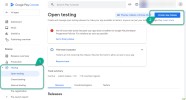
Summary -->
Remember that test tracks are treated as independent release paths, so it's essential to update these versions separately.
Keep in mind that it may take some time for the warning to disappear after the update, as Google needs time to process the changes.
Short Version -->
Updating the versions in the test tracks is needed to eliminate the warning in the Google Developer Console.
Long Version -->
Some of you may have received the Google Developer Warning.
This warning prompts you to update the target API to version 33, which is a seemingly simple task that can be accomplished by changing the target API in the Manifest Editor.
After you've uploaded your app with the updated target API version, you might find that the warning still persists.
This can be frustrating, but there's something you can do.
**Watch Out for Test Tracks:** You might notice that some of the affected versions are in a test track.
Test tracks are separate release paths for your app, and it's crucial to ensure that these versions are also updated.
**Update Test Track Versions:** Click on the affected versions within the test track. Here, you need to create a new version that sets the target API to 33.
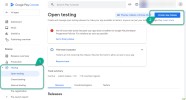
Summary -->
Remember that test tracks are treated as independent release paths, so it's essential to update these versions separately.
Keep in mind that it may take some time for the warning to disappear after the update, as Google needs time to process the changes.
