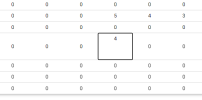BuildTheme:
theme.Table("tbl1theme").AddCellTheme("row1")
theme.Table("tbl1theme").Cell("row1").BackColor = ABM.COLOR_WHITE
theme.Table("tbl1theme").Cell("row1").ForeColor = ABM.COLOR_BLACK
theme.Table("tbl1theme").Cell("row1").ActiveBackColor = ABM.COLOR_WHITE
theme.Table("tbl1theme").Cell("row1").Align = ABM.TABLECELL_HORIZONTALALIGN_CENTER
theme.Table("tbl1theme").Cell("row1").IsEditable = True
theme.Table("tbl1theme").Cell("row1").InputMask="'alias':'decimal', 'digits': 0, 'rightAlign': false, 'allowPlus': false, 'allowMinus': false ,'min': 0,'max': 5,'numericInput': true"
theme.Table("tbl1theme").Cell("row1").AllowEnterKey=FalseAllowEnterKey is already set to FALSE, but it did not work,
Could anyone tell me how to prevent editable cell from break a new line when user pressed enterkey,
I want editable cell be a non text area cell, how to do this?
Thank you