I have a problem when it gives NONE_ENROLLED, I attach an example, when starting the application it checks
1º if Biometric.CanAuthenticate = SUCCESS then executes Biometric.Show ... check if is correct and LOAD APPLICATION
2º If Biometric.CanAuthenticate <> SUCCESS then it understands that the android has no registered fingerprints or hardware available and CONTINUE LOAD APPLICATION.
3º If you try to register an incorrect fingerprint X times, the system CLOSE THE APPLICATION PERFECTLY
4º But if the application loads during the first 30 seconds, Biometric.CanAuthenticate = NONE_ENROLLED and CONTINUE LOAD APPLICATION <<<<< THATS IS A PROBLEM --> This problem is because after trying to identify with FINGERPRINT, it goes on to identify with FACIAL UNLOCK and results in NONE_ENROLLED
I think that problem is because the system launch FACIAL UNLOCK and is NONE_ENROLLED
I have been investigating and I think a solution is to force it to only be checked with FINGERPRINT, but not work, and I don't know how to apply this code.
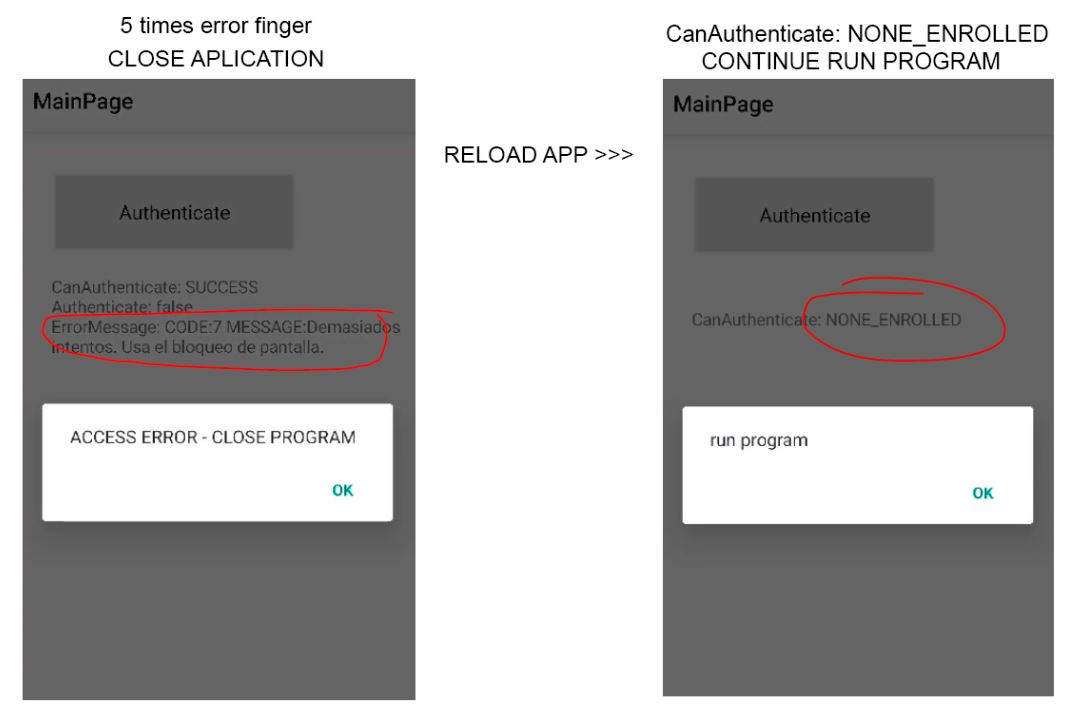
1º if Biometric.CanAuthenticate = SUCCESS then executes Biometric.Show ... check if is correct and LOAD APPLICATION
2º If Biometric.CanAuthenticate <> SUCCESS then it understands that the android has no registered fingerprints or hardware available and CONTINUE LOAD APPLICATION.
3º If you try to register an incorrect fingerprint X times, the system CLOSE THE APPLICATION PERFECTLY
4º But if the application loads during the first 30 seconds, Biometric.CanAuthenticate = NONE_ENROLLED and CONTINUE LOAD APPLICATION <<<<< THATS IS A PROBLEM --> This problem is because after trying to identify with FINGERPRINT, it goes on to identify with FACIAL UNLOCK and results in NONE_ENROLLED
B4X:
Private Sub B4XPage_Created (Root1 As B4XView)
Root = Root1
Root.LoadLayout("1")
Biometric.Initialize(Me, "Authenticate")
Dim res As String = Biometric.CanAuthenticate
Label1.text = $"CanAuthenticate: ${res}"$
If res = "SUCCESS" Then
Biometric.Show("Please authenticate")
Wait For Authenticate_Complete (Success As Boolean, ErrorMessage As String)
Label1.text = Label1.text & $"
Authenticate: ${Success}
ErrorMessage: ${ErrorMessage}"$
If Success Then
'EXECUTE APP
Msgbox2Async("run program", "", "OK", "", "", Null, False)
Wait For Msgbox_Result (Result As Int)
ExitApplication
Else
'CLOSE APP
Msgbox2Async("ACCESS ERROR - CLOSE PROGRAM", "", "OK", "", "", Null, False)
Wait For Msgbox_Result (Result As Int)
ExitApplication
End If
Else
'EXECUTE APP
Msgbox2Async("run program", "", "OK", "", "", Null, False)
Wait For Msgbox_Result (Result As Int)
ExitApplication
End If
End SubI think that problem is because the system launch FACIAL UNLOCK and is NONE_ENROLLED
I have been investigating and I think a solution is to force it to only be checked with FINGERPRINT, but not work, and I don't know how to apply this code.
B4X:
PromptInfoBuilder.RunMethod("setAllowedAuthenticators", Array(0)) ' 0 = All Authenticators
'PromptInfoBuilder.RunMethod("setAllowedAuthenticators", Array(1)) ' 1 = BiometricConstants.Authenticators.FINGERPRINT
'PromptInfoBuilder.RunMethod("setAllowedAuthenticators", Array("BiometricConstants.Authenticators.FINGERPRINT"))
'PromptInfoBuilder.RunMethod("setAllowedBiometricTypes", Array("BiometricConstants.BIOMETRIC_TYPE_FINGERPRINT"))Attachments
Last edited:
