I have a ListView with 20 items (rows) on it. The rows are defined as Panes. On each Pane are some buttons and a volume slider as an ImageView on the right side:
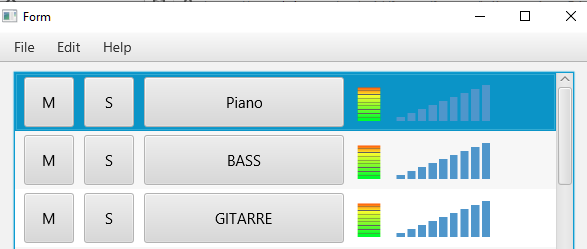
I need the list only for displaying the Buttons and the volume sliders. I do not need the abibility to select one item.
But every time when i click between the buttons or move the volume slider the whole item gets selected. How can I stop this?
Ok. got it this is the solution:
I need the list only for displaying the Buttons and the volume sliders. I do not need the abibility to select one item.
But every time when i click between the buttons or move the volume slider the whole item gets selected. How can I stop this?
Ok. got it this is the solution:
B4X:
Private Sub SpurListe_SelectedIndexChanged(Index As Int)
SpurListe.ClearSelection
End Sub