I have a layout with a bunch of Labels on it. They are effectively arranged in 2 columns with a description on the left & a value on the right. I initially had them laid out directly on the Activity with the left column using a left horizontal anchor & the right column using a right horizontal anchor (with a right edge distance of 55). This has worked well for me in various apps over a long period of time.
After I added a few extra Labels, I found that the layout was too big for the Activity, so I created a panel & cut & pasted the labels from the activity to the panel. Then I changed my activity code so that the panel is loaded onto a ScrollView.
All this works well except I can't see the values in the right hand labels. When I step through my code, I find that after the layout has been loaded into the ScrollView, the left position of the right hand labels is a large negative number (eg: -300) - so they are positioned well off the left side of the Activity. The only way I have been able to get it to work properly is to set the horizontal anchor of the right views to left.
Is this a bug, or am I missing something?
- Colin.
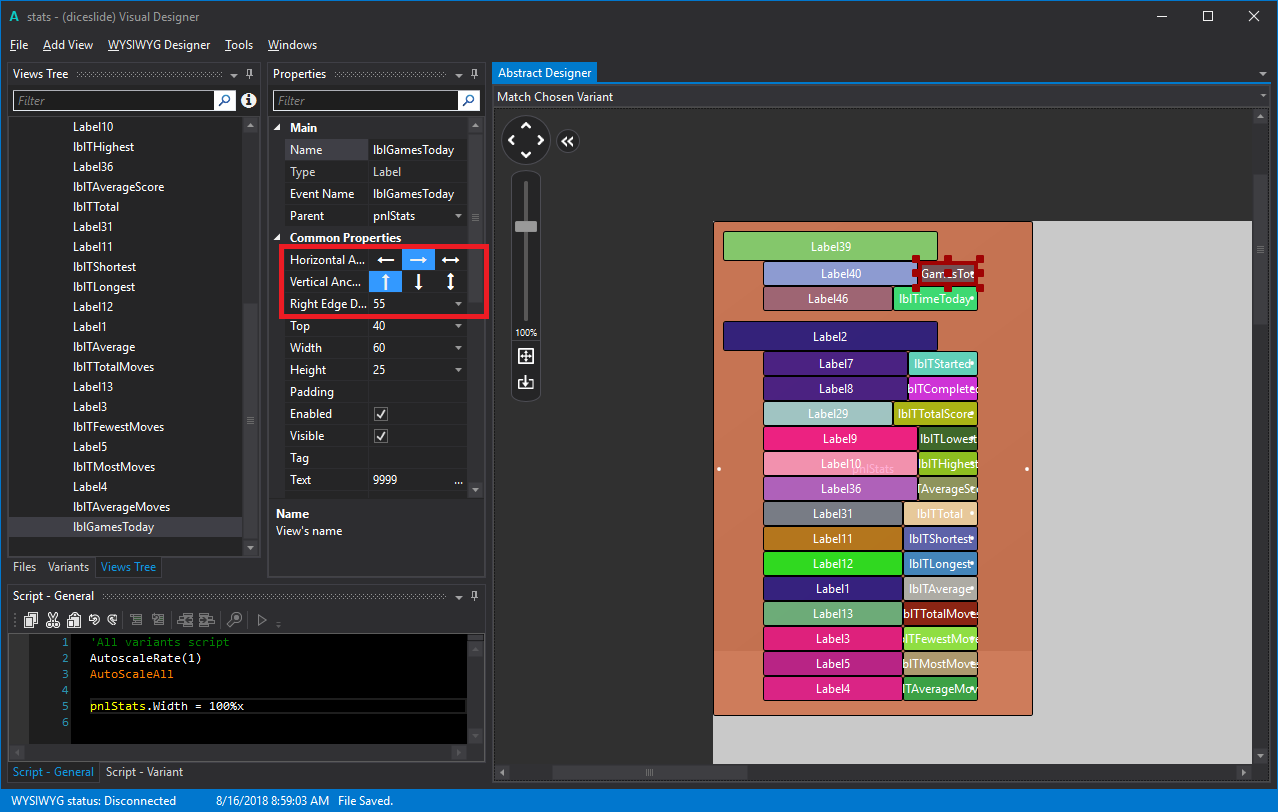
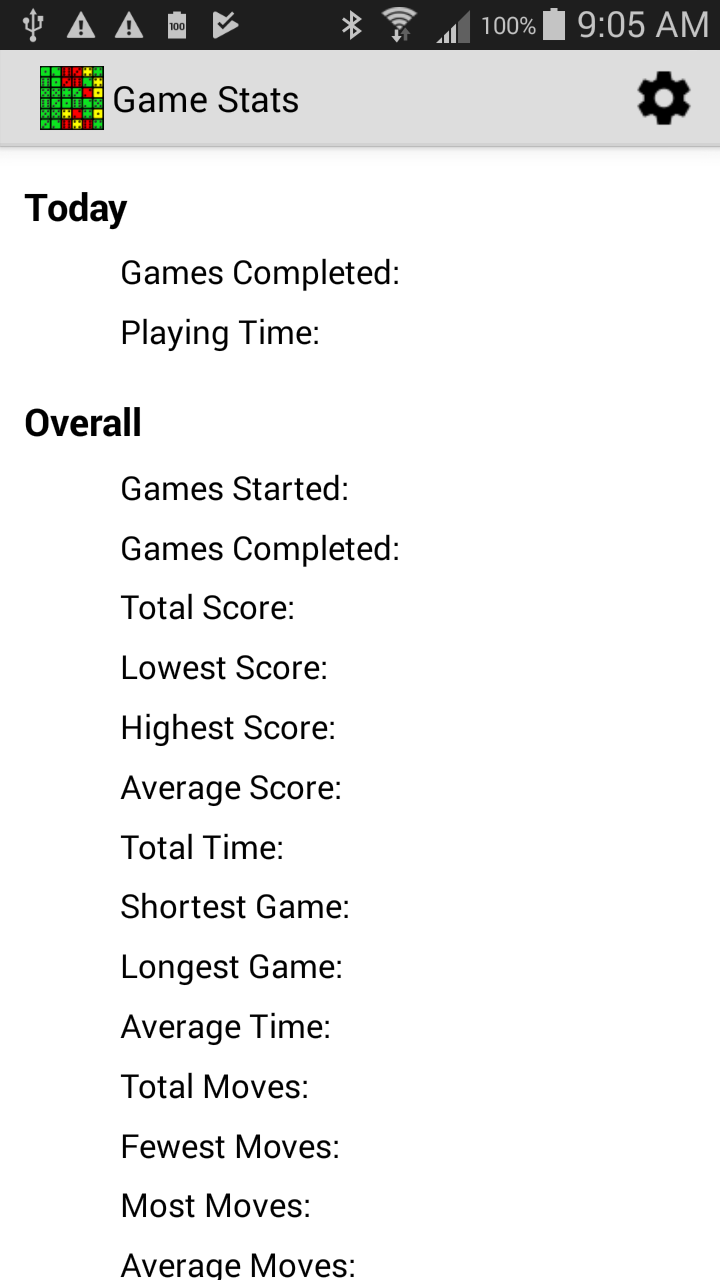
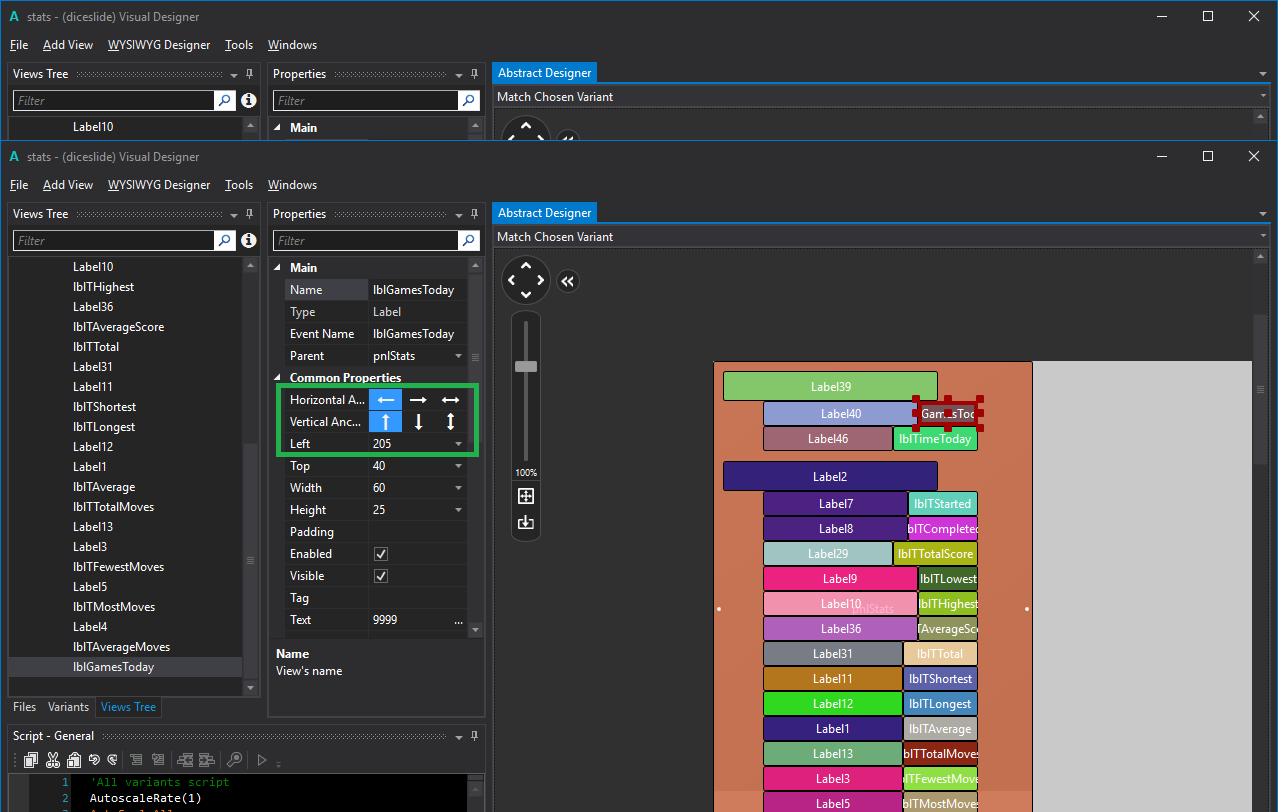

After I added a few extra Labels, I found that the layout was too big for the Activity, so I created a panel & cut & pasted the labels from the activity to the panel. Then I changed my activity code so that the panel is loaded onto a ScrollView.
All this works well except I can't see the values in the right hand labels. When I step through my code, I find that after the layout has been loaded into the ScrollView, the left position of the right hand labels is a large negative number (eg: -300) - so they are positioned well off the left side of the Activity. The only way I have been able to get it to work properly is to set the horizontal anchor of the right views to left.
Is this a bug, or am I missing something?
- Colin.
