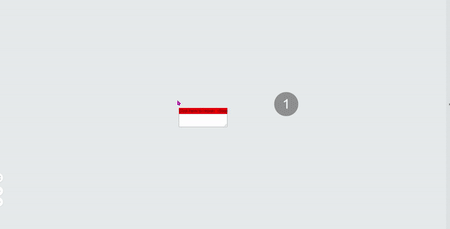hello everyone !!
i would like to create some borderless window, and at the top I would like to add a Pane so I can click and drag the window, is this possible?
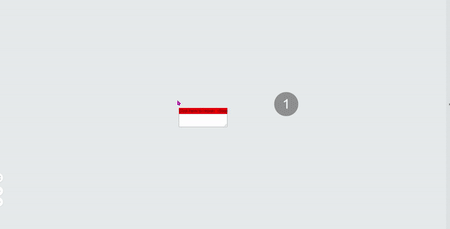
i would like to create some borderless window, and at the top I would like to add a Pane so I can click and drag the window, is this possible?