With bar charts on the xChartLite library, I'm finding that sometimes the values shown are lagging where the mouse pointer actually is.
For example, in this screen shot:
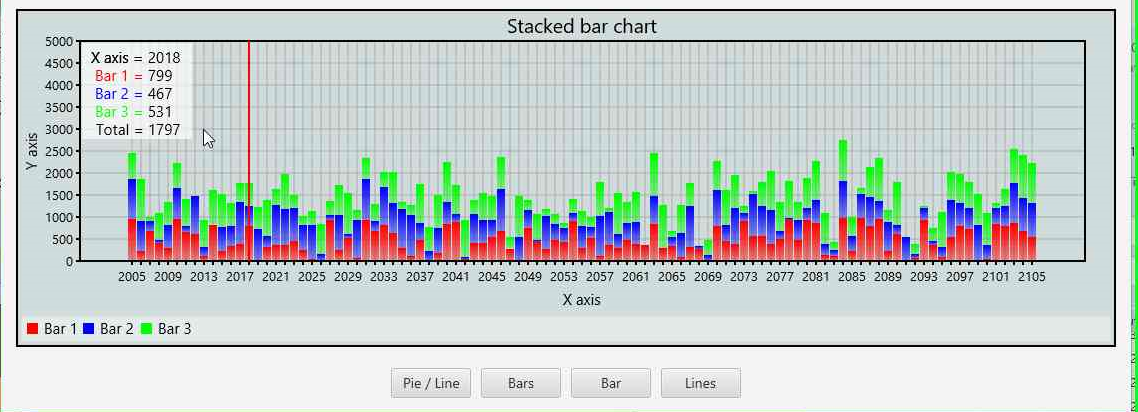
the values shown are for where the vertical red line is drawn, but the mouse pointer is actually a few bars to the left of this.
The problem is only really noticeable with a relatively high number of bars (>50 or so). The amount of 'lag' seems to correspond to the distance between the y-axis and the position of the first bar.
So for example, you'll see it happen if you change the loop in the xChartLiteDemo StackedBarChart sub to:
It occurs on all the types of bar chart, but not line charts.
Is there anything that can be done to correct this?
For example, in this screen shot:
the values shown are for where the vertical red line is drawn, but the mouse pointer is actually a few bars to the left of this.
The problem is only really noticeable with a relatively high number of bars (>50 or so). The amount of 'lag' seems to correspond to the distance between the y-axis and the position of the first bar.
So for example, you'll see it happen if you change the loop in the xChartLiteDemo StackedBarChart sub to:
B4X:
Private Sub CreateStackedBarData
......
' add the items
For i = 0 To 100
StackedBarChart1.AddBarMultiplePoint(2005 + i, Array As Double(Rnd(0, 1000), Rnd(0, 1000), Rnd(0, 1000)))
Next
......
End SubIs there anything that can be done to correct this?
