Hi all!
I am currently working with big BLOBs in a SQLite DB.
(==> android:targetSdkVersion="30")
_________________________________________________________________________
I know that a SQLite DB can be very big:
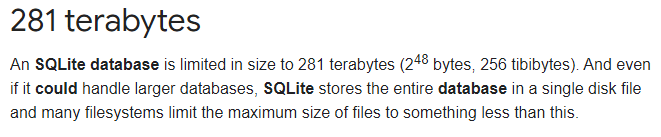
_________________________________________________________________________
And BLOB fields can have the following size:
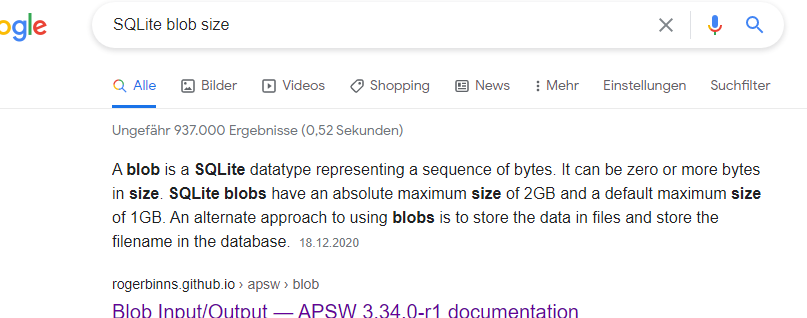
I can save big BLOBs (max. 5 MBytes) in my SQLite DB without any problems.
But the reading (selecting) of the BLOBs creates the following exception:
android.database.sqlite.SQLiteBlobTooBigException: Row too big to fit into CursorWindow requiredPos=0, totalRows=1
The cause of this exception is the big size of the BLOB in combination with the used CURSOR.
The size of the CURSOR is too small to get the Bytes() data from DB.
My question:
So, how I can increase the limit of the CURSOR in order to read my bytes arrays from DB without any exceptions?
Would be nice if somebody could help here
Thanks in advance and best regards
ARTsoft
I am currently working with big BLOBs in a SQLite DB.
(==> android:targetSdkVersion="30")
_________________________________________________________________________
I know that a SQLite DB can be very big:
_________________________________________________________________________
And BLOB fields can have the following size:
I can save big BLOBs (max. 5 MBytes) in my SQLite DB without any problems.
But the reading (selecting) of the BLOBs creates the following exception:
android.database.sqlite.SQLiteBlobTooBigException: Row too big to fit into CursorWindow requiredPos=0, totalRows=1
The cause of this exception is the big size of the BLOB in combination with the used CURSOR.
The size of the CURSOR is too small to get the Bytes() data from DB.
My question:
So, how I can increase the limit of the CURSOR in order to read my bytes arrays from DB without any exceptions?
Would be nice if somebody could help here
Thanks in advance and best regards
ARTsoft
