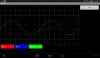Scrolling Chart
A strip chart is where the pen(s) are fixed in X, and move in the Y direction while the chart paper with grid moves forward. An examples are EKG, seismic recorder, and lie detector.
I have used the Chart Framework, the Oscilloscope examples, information there helps with line plots. I am considering using a Canvas and DrawBitmap with ScrRect and DestRect to move the chart 1 or 2 dip to left, and plot the new point(s) at right edge, and add to grid, and repeat.
Is there a better way? I wonder if the grid maintenance could be done in a separate circular never ending way? Or is there a better way to move the chart?
Ideas, comments, and examples are welcome and appreciated.
A strip chart is where the pen(s) are fixed in X, and move in the Y direction while the chart paper with grid moves forward. An examples are EKG, seismic recorder, and lie detector.
I have used the Chart Framework, the Oscilloscope examples, information there helps with line plots. I am considering using a Canvas and DrawBitmap with ScrRect and DestRect to move the chart 1 or 2 dip to left, and plot the new point(s) at right edge, and add to grid, and repeat.
Is there a better way? I wonder if the grid maintenance could be done in a separate circular never ending way? Or is there a better way to move the chart?
Ideas, comments, and examples are welcome and appreciated.
Last edited: