I am growing desperate with the in-app Review example project.
I did place the library into the external library folder. So far so good.
When I launch the example project for the in-app review, I get this: Maven artifact not found com.google.android.play/core
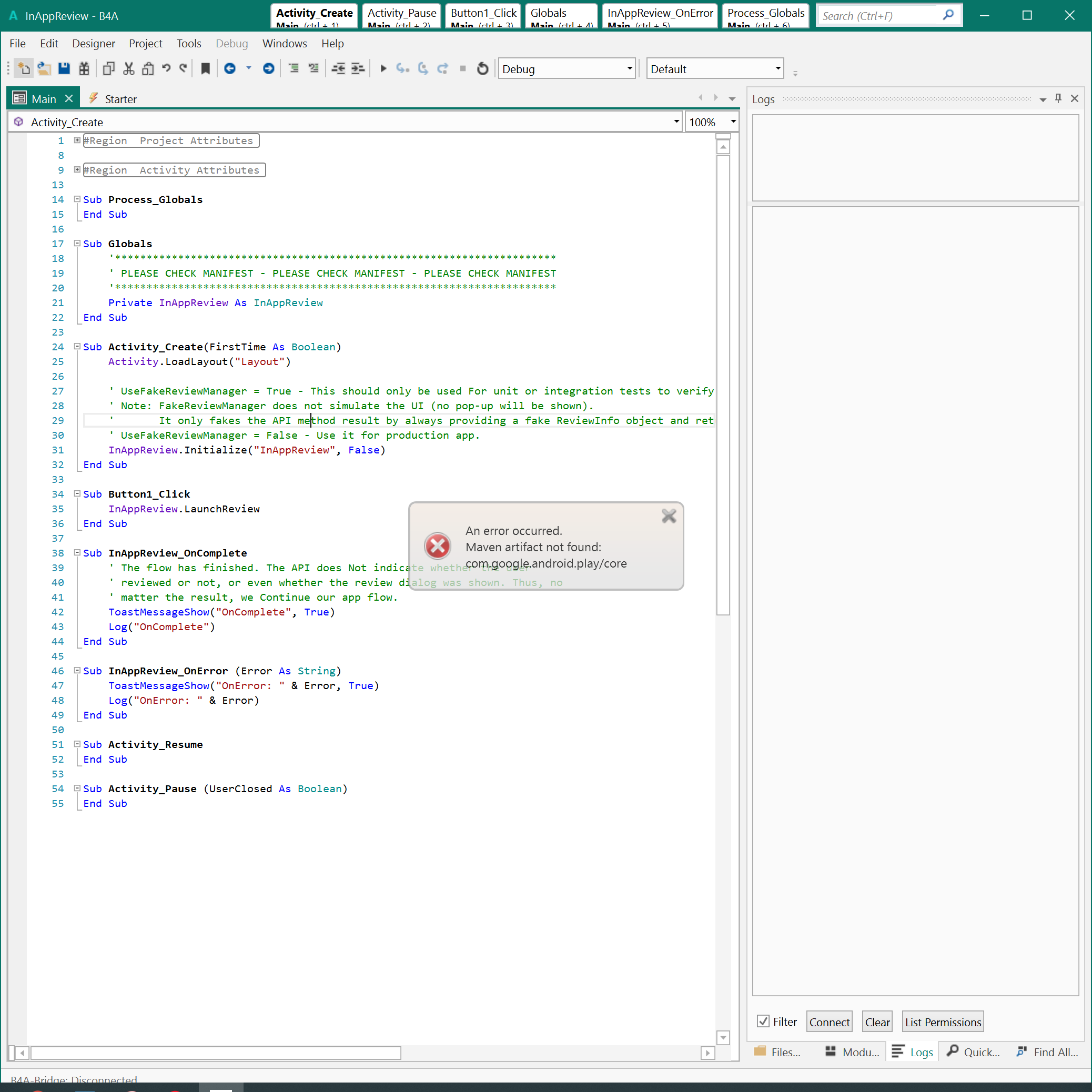
When I launch the SDK Manager, I get that for a very long time. Although I did download the master-index.xml from a browser, and it is only 5K. I got broadband, it should be a few seconds.
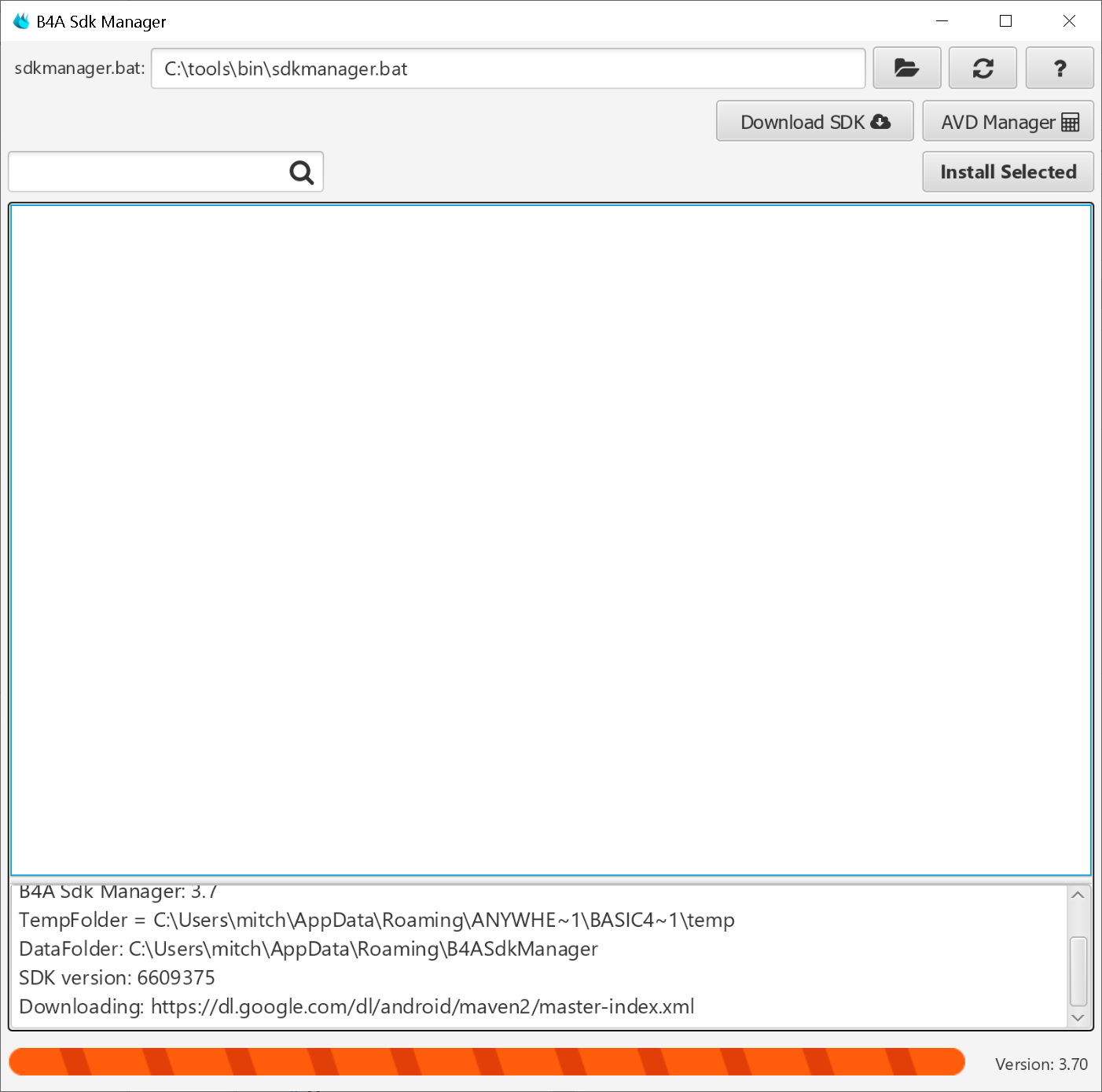
After a very long while, I get this :
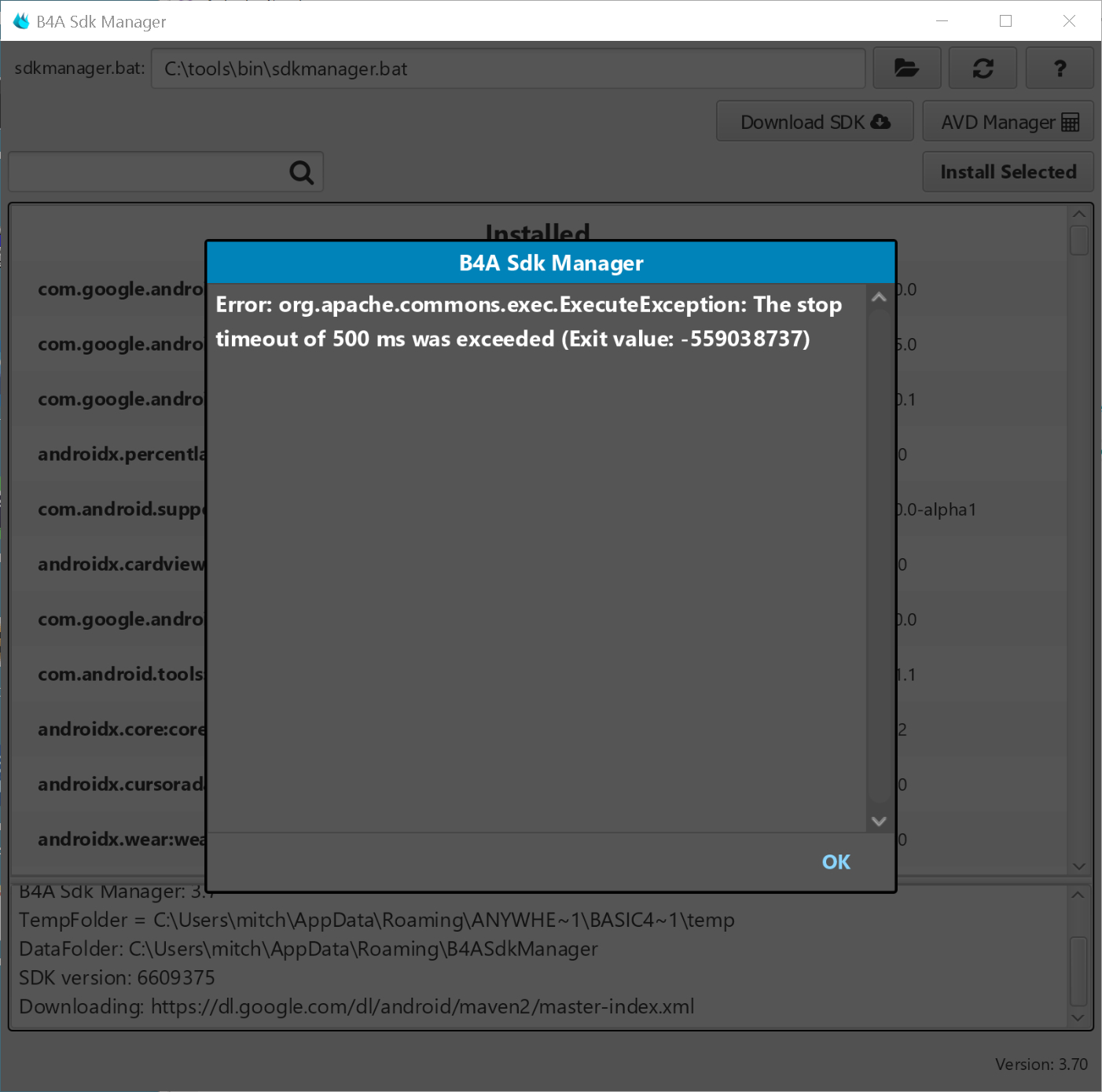
I have installed com.google.android.play:core:
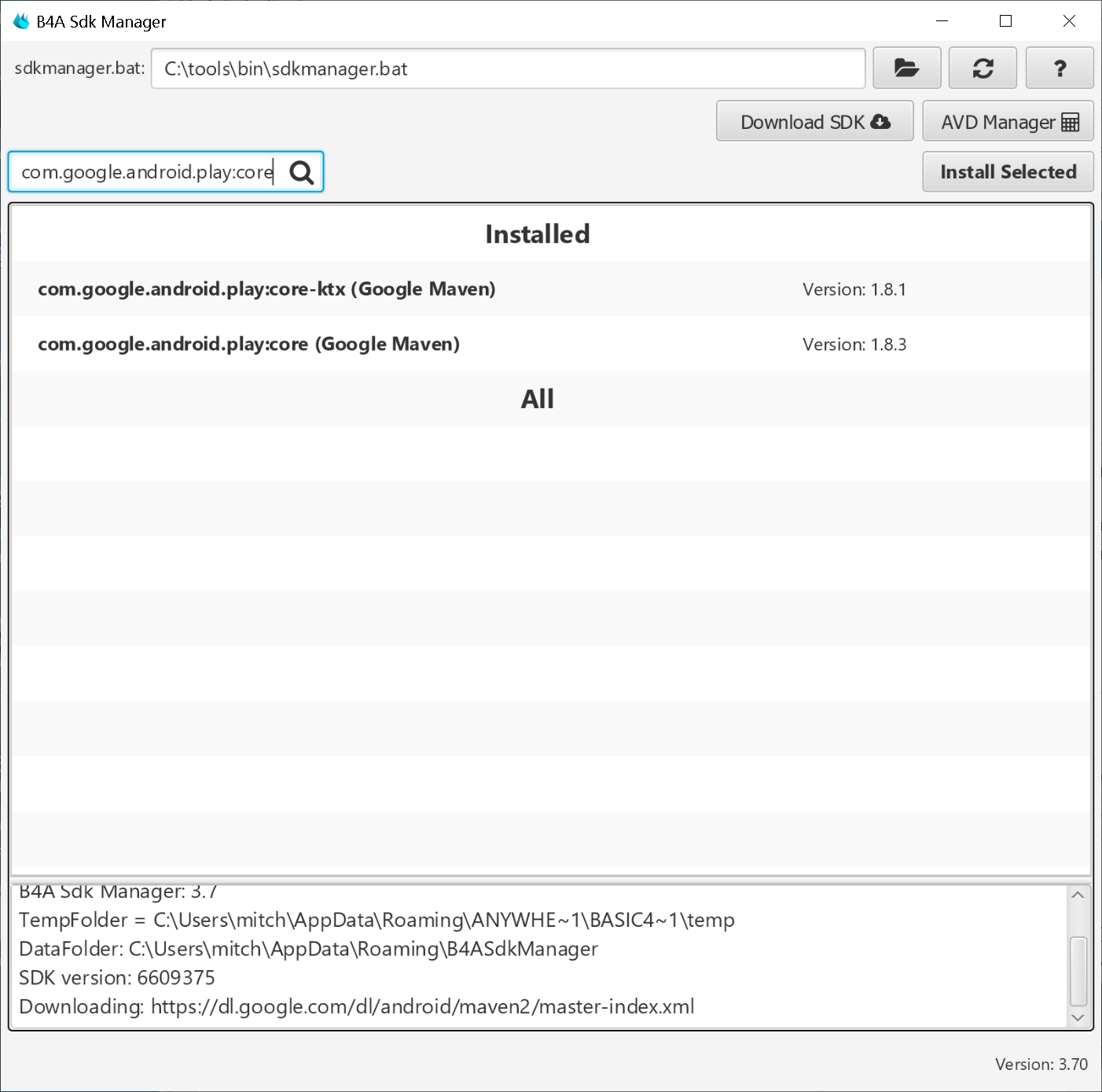
If I search for "com.google.android.play/core", it shows no result.
I will appreciate some help.
TIA
I did place the library into the external library folder. So far so good.
When I launch the example project for the in-app review, I get this: Maven artifact not found com.google.android.play/core
When I launch the SDK Manager, I get that for a very long time. Although I did download the master-index.xml from a browser, and it is only 5K. I got broadband, it should be a few seconds.
After a very long while, I get this :
I have installed com.google.android.play:core:
If I search for "com.google.android.play/core", it shows no result.
I will appreciate some help.
TIA
