(B4J 5.90 Beta 1)
Whilst developing a more complex B4J application, experienced weird behaviour when loading multiple layouts to a tabpane.
Extracted from the project, the relevant code - sample project attached:
The mainform has a tabpane in which 3 pages are loaded. The result is a view mix of the Search & Tags page. When the load order is changed, other pages are mixed. Also the tabs are not displayed beside each other.
Is this a bug or is the loadlayout code wrong?
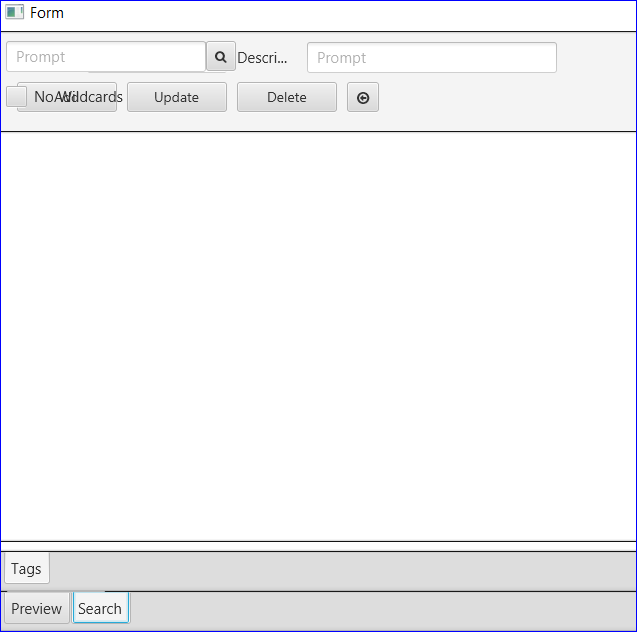
Whilst developing a more complex B4J application, experienced weird behaviour when loading multiple layouts to a tabpane.
Extracted from the project, the relevant code - sample project attached:
The mainform has a tabpane in which 3 pages are loaded. The result is a view mix of the Search & Tags page. When the load order is changed, other pages are mixed. Also the tabs are not displayed beside each other.
Is this a bug or is the loadlayout code wrong?
B4X:
Sub Process_Globals
Private TabPane_Tools As TabPane
...
End Sub
Sub AppStart (Form1 As Form, Args() As String)
MainForm = Form1
MainForm.RootPane.LoadLayout("PaneTools")
TabPane_Tools.LoadLayout("PaneToolsPreview", "Preview")
TabPane_Tools.LoadLayout("PaneToolsSearch", "Search")
TabPane_Tools.LoadLayout("PaneToolsHTMLTags", "Tags")
MainForm.Show
End Sub