A wrap for this Github project.
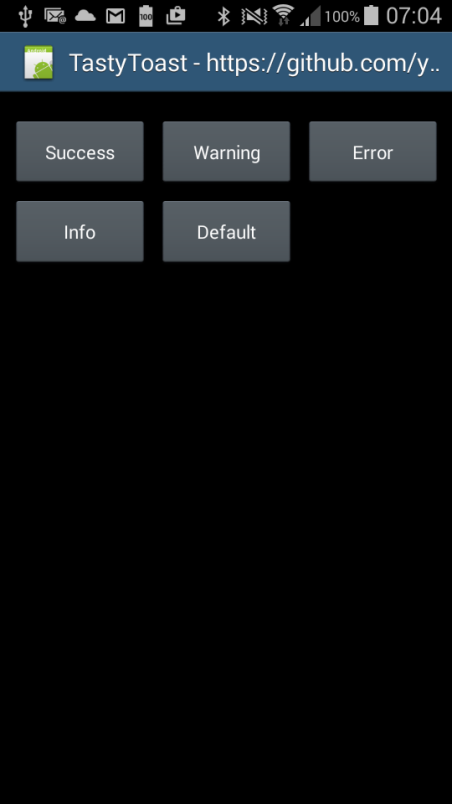





Sample Code:
Sample Code:
B4X:
#Region Project Attributes
#ApplicationLabel: TastyToast - Wrapped by Johan Schoeman
#VersionCode: 1
#VersionName:
'SupportedOrientations possible values: unspecified, landscape or portrait.
#SupportedOrientations: unspecified
#CanInstallToExternalStorage: False
#End Region
'#AdditionalRes: ..\resource
#AdditionalRes: ..\resource_tastytoast
'IMPORTANT!!!! YOU NEED TO SET THIS PATH CORRECTLY FOR YOUR OWN COMPUTER!!!!!!!!!!!!!!!!!!
'THE BELOW PATH IS THE PATH FOR MY COMPUTER
'#AdditionalRes: C:\ANDRIOD_SDK_TOOLS\extras\android\support\v7\appcompat\res, android.support.v7.appcompat
'#AdditionalRes: C:\ANDRIOD_SDK_TOOLS\extras\android\support\design\res, android.support.design
'#Extends: android.support.v7.app.AppCompatActivity
#Region Activity Attributes
#FullScreen: False
#IncludeTitle: True
#End Region
Sub Process_Globals
'These global variables will be declared once when the application starts.
'These variables can be accessed from all modules.
End Sub
Sub Globals
'These global variables will be redeclared each time the activity is created.
'These variables can only be accessed from this module.
Dim tt As TastyToast
Private btnSuccess As Button
Private btnWarning As Button
Private btnError As Button
Private btnInfo As Button
Private btnDefault As Button
End Sub
Sub Activity_Create(FirstTime As Boolean)
'Do not forget to load the layout file created with the visual designer. For example:
Activity.LoadLayout("main")
tt.Initialize
End Sub
Sub Activity_Resume
End Sub
Sub Activity_Pause (UserClosed As Boolean)
End Sub
Sub btnSuccess_Click
tt.showSuccessToast("Download Successful !")
End Sub
Sub btnWarning_Click
tt.showWarningToast("Are you sure ?")
End Sub
Sub btnError_Click
tt.showErrorToast("Downloading failed ! Try again later ")
End Sub
Sub btnInfo_Click
tt.showInfoToast("Searching for username : 'Johan' ")
End Sub
Sub btnDefault_Click
tt.showDefaultToast("This is Default Toast")
End Sub