A wrapper with some modifications to this GitHub project https://github.com/freecats/TextViewExpandableAnimation
Expandable TextView With Smooth Transition Animation
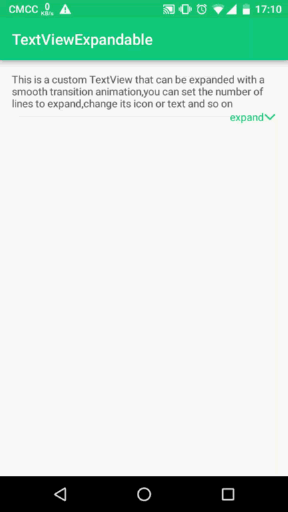
NOTE:
TextViewExpandableAnimation
Author: SMM
Version: 0.01
OK , I admit it I have a problem with textsize so it works better if set in Initialize method .
so it works better if set in Initialize method .
Expandable TextView With Smooth Transition Animation
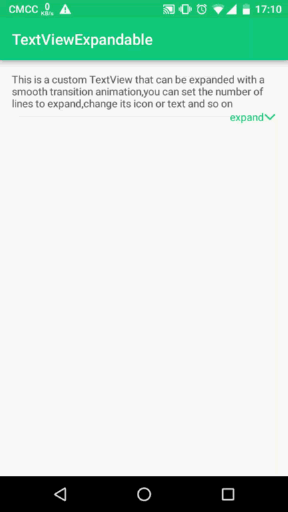
NOTE:
B4X:
@DependsOn(values={"android-support-v4"})TextViewExpandableAnimation
Author: SMM
Version: 0.01
- TextViewExpandableAnimation
Events:- click
- ba As BA
- BringToFront
- Initialize (EventName As String, TextSize As Float)
- Invalidate
- Invalidate2 (arg0 As Rect)
- Invalidate3 (arg0 As Int, arg1 As Int, arg2 As Int, arg3 As Int)
- IsInitialized As Boolean
- RemoveView
- RequestFocus As Boolean
- SendToBack
- SetBackgroundImage (arg0 As Bitmap)
- SetColorAnimated (arg0 As Int, arg1 As Int, arg2 As Int)
- SetLayout (arg0 As Int, arg1 As Int, arg2 As Int, arg3 As Int)
- SetLayoutAnimated (arg0 As Int, arg1 As Int, arg2 As Int, arg3 As Int, arg4 As Int)
- SetVisibleAnimated (arg0 As Int, arg1 As Boolean)
- Background As Drawable
- BackgroundColor As Int [write only]
- Color As Int [write only]
- DrawableExpand As Drawable
- DrawableShrink As Drawable
- Enabled As Boolean
- ExpandLines As Int
- Height As Int
- Left As Int
- Parent As Object [read only]
- SleepTime As Int
- Tag As Object
- Text As String [write only]
- TextContent As String [read only]
- TextContentColor As Int [write only]
- TextContentSize As Float [write only]
- TextExpand As String [write only]
- TextShrink As String [write only]
- Top As Int
- Visible As Boolean
- Width As Int
OK , I admit it I have a problem with textsize
