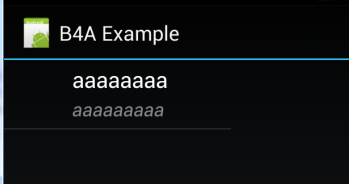ListView1.TwoLinesAndBitmap.SecondLabel.Typeface=Typeface.CreateNew (Typeface.DEFAULT ,Typeface.STYLE_ITALIC)
I have tested it, without any effect.
Is there anyone who knows the reason why.
The following line can work:
ListView1.TwoLinesAndBitmap.SecondLabel.TextSize =20
I have tested it, without any effect.
Is there anyone who knows the reason why.
The following line can work:
ListView1.TwoLinesAndBitmap.SecondLabel.TextSize =20