Hi,
LCD Char Maker Tool.
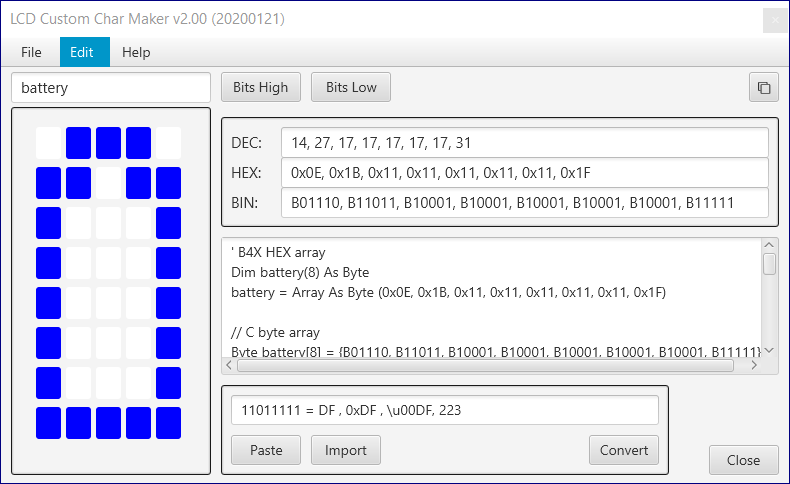
Functionality
Notes
20200121 v2.00
20170227: v1.65 (see Post #4)
20170226: v1.5 (see Post #3)
20160614: v1.0 (see Post #1)
LCD Char Maker Tool.
Functionality
- Create custom LCD character with 5 pixel horizontal (cols), 8 pixel vertical (rows).
Each row is represented by a byte with 5 bits. - Save / open the character to / from a textfile located in the application folder.
- Import 8 bytes array string in format 0xNN,0xNN... where NN is HEX value.
- Create B4R Inline C code (binary string) with copy to clipboard option.
- Create B4J code (hex string) with copy to clipboard option.
- Added few example chars in the project objects folder.
Notes
- Tool based on the LCD Char Maker tool I wrote for TinkerForge.
- Tool supports LCD display connected to Raspberry Pi - using HEX strings (B4J)
- In below screenshot can also write shorter:
Dim degreec(8) As Byte = Array As Byte(...)
20200121 v2.00
20170227: v1.65 (see Post #4)
20170226: v1.5 (see Post #3)
20160614: v1.0 (see Post #1)
Last edited:
