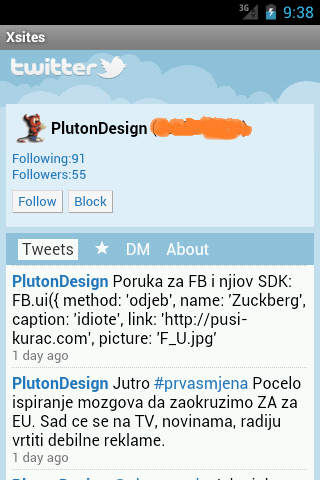Wondering if anyone else has tried or is having a problem loading the Twitter website in a WebView. It just shows a blank page.
I have tried to regular site twitter.com and the mobile site with mobile.twitter.com with both http and https.
It loads fine in Dolphin,Firefox, for Android, etc.
Is the WebView missing something that Twitter needs to display?
I have tried to regular site twitter.com and the mobile site with mobile.twitter.com with both http and https.
It loads fine in Dolphin,Firefox, for Android, etc.
Is the WebView missing something that Twitter needs to display?