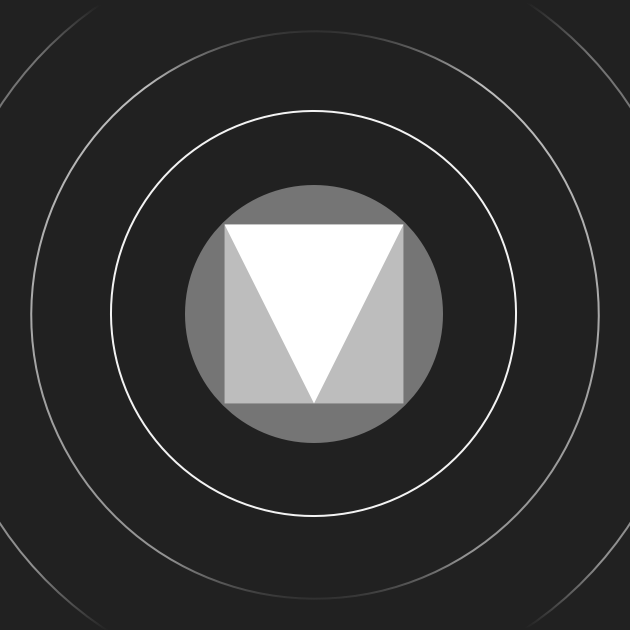Found from
 www.b4x.com
www.b4x.com
Adobe Color wheel . https://color.adobe.com/pl/create/color-wheel
But I did not find the way how to use it effectively in my app design. Any tutorial will help.
Regards,
Anand
[B4X] [B4XPages] Pleroma / Mastodon Client
Roughly speaking, Mastodon is an open source, distributed, social network a bit similar to Twitter: https://joinmastodon.org/ Pleroma is a lightweight implementation of Mastodon with some extensions: https://blog.soykaf.com/post/what-is-pleroma/ I'm building an open source client for Pleroma...
Adobe Color wheel . https://color.adobe.com/pl/create/color-wheel
But I did not find the way how to use it effectively in my app design. Any tutorial will help.
Regards,
Anand