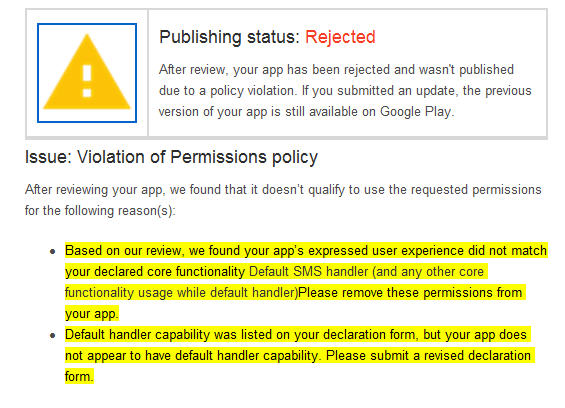I have this runtime permission:
Manifest:
The app works well in my phone
I have B4A v6.31
<uses-sdk android:minSdkVersion="11" android:targetSdkVersion="26"/>
but when i trying upload to google store give me this error message:
I don't understand what I have to do
Thanks!
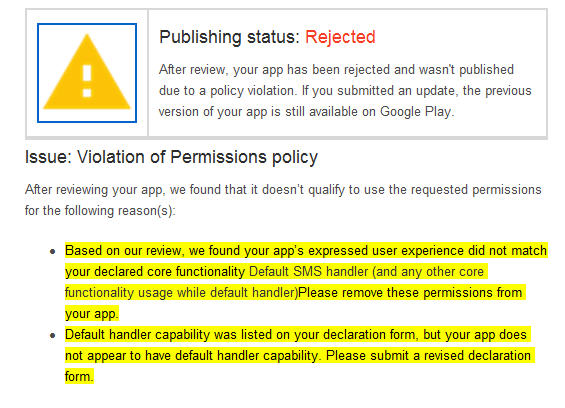
B4X:
in Activity...
rp.CheckAndRequest(rp.PERMISSION_SEND_SMS)
Sub Activity_PermissionResult (Permission As String, Result As Boolean)
If Permission = rp.PERMISSION_SEND_SMS Then
If Result = True Then
'do something
Else
ToastMessageShow("Non puoi utilizzare il programma", True)
Activity.finish
End If
rp.CheckAndRequest(rp.PERMISSION_CALL_PHONE)
End If
If Permission = rp.PERMISSION_CALL_PHONE Then
If Result = True Then
'do something
Else
ToastMessageShow("Non puoi utilizzare il programma", True)
Activity.finish
End If
End If
End Sub
B4X:
AddPermission(android.permission.SEND_SMS)
AddPermission(android.permission.WRITE_SMS)I have B4A v6.31
<uses-sdk android:minSdkVersion="11" android:targetSdkVersion="26"/>
but when i trying upload to google store give me this error message:
I don't understand what I have to do
Thanks!