Hello!
I receive unexpected Values from GetContentHeight
On the screen it looks like this
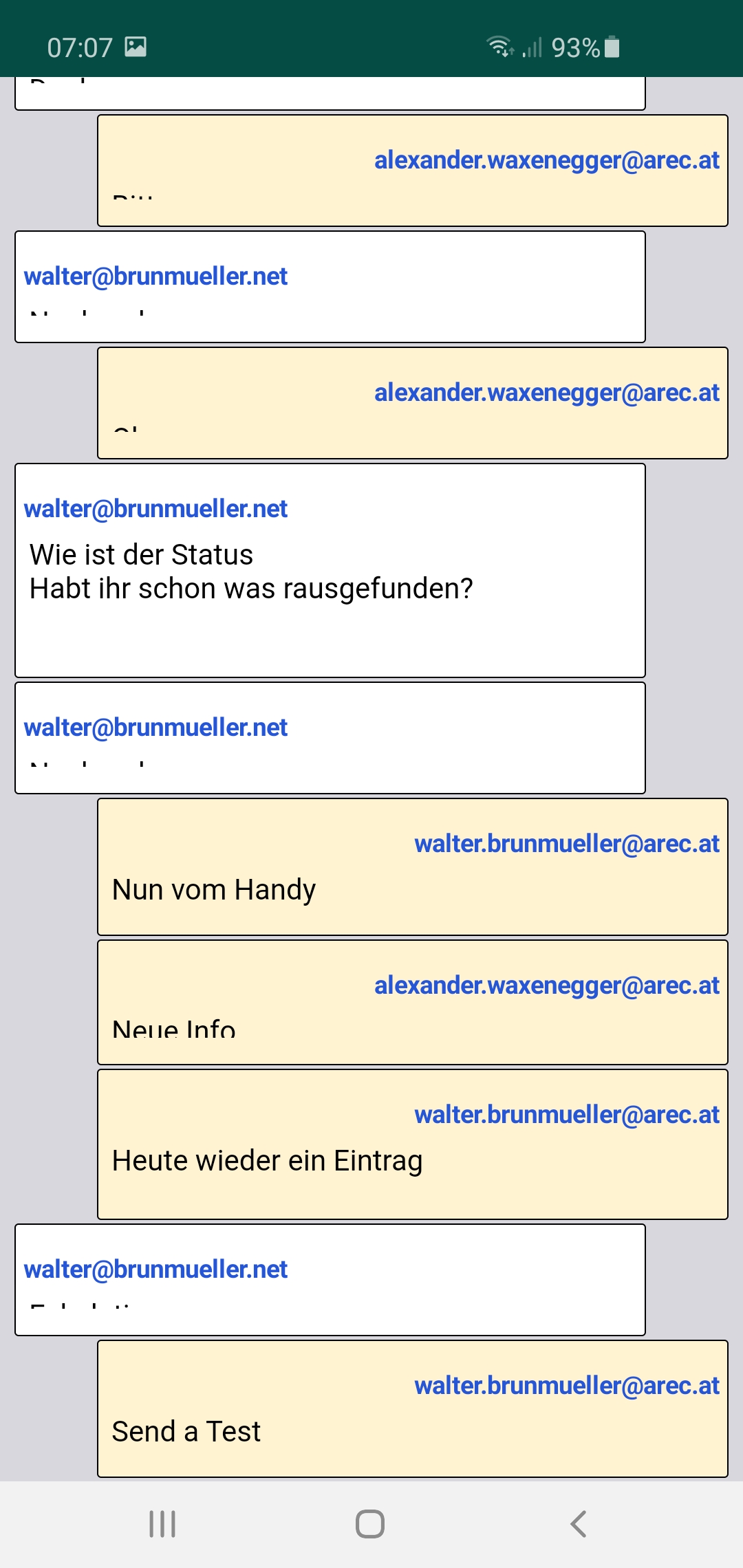
You can see, that there are most of the bodies are only one Line.
But the calculated Height is very different (form 35 to 91)
It looks like that it depends on the Length of the text!?
What can be the reason for this?
Thank you for your help
I receive unexpected Values from GetContentHeight
<html>
<head></head>
<body>
Bitte
</body>
</html>
WebView: Top: 89 Left: 0 Width: 918 Height: 35
<html>
<head></head>
<body>
Nochmal
</body>
</html>
WebView: Top: 89 Left: 0 Width: 918 Height: 35
<html>
<head></head>
<body>
Ok
</body>
</html>
WebView: Top: 89 Left: 0 Width: 918 Height: 35
<html>
<head></head>
<body>
Wie ist der Status
<br>Habt ihr schon was rausgefunden?
</body>
</html>
WebView: Top: 89 Left: 0 Width: 918 Height: 184
<html>
<head></head>
<body>
Nochmal
</body>
</html>
WebView: Top: 89 Left: 0 Width: 918 Height: 35
<html>
<head></head>
<body>
Nun vom Handy
</body>
</html>
WebView: Top: 89 Left: 0 Width: 918 Height: 72
<html>
<head></head>
<body>
Neue Info
</body>
</html>
WebView: Top: 89 Left: 0 Width: 918 Height: 54
<html>
<head></head>
<body>
Heute wieder ein Eintrag
</body>
</html>
WebView: Top: 89 Left: 0 Width: 918 Height: 91
<html>
<head></head>
<body>
Eskalation
</body>
</html>
WebView: Top: 89 Left: 0 Width: 918 Height: 35
<html>
<head></head>
<body>
Send a Test
</body>
</html>
WebView: Top: 89 Left: 0 Width: 918 Height: 72
On the screen it looks like this
You can see, that there are most of the bodies are only one Line.
But the calculated Height is very different (form 35 to 91)
It looks like that it depends on the Length of the text!?
What can be the reason for this?
Thank you for your help
