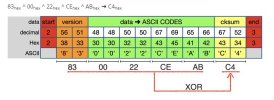I receive hex string from RFID module RDM6300 representing card data, I want to calculate the checksum as shown in attached file and compare it with the checksum sent from the card,
this event is raised when hex string is received, the Buffer array holds 14 bytes:
these are two card data as logged by B4R (ASCII start and end characters are not displayed here)
000029CE688F , checksum 8F
00004A9939EA, checksum EA
The Buffer array elements 1 to 10 should be XORed to produce the checksum, any ideas how to do that?
TIA
this event is raised when hex string is received, the Buffer array holds 14 bytes:
B4X:
private Sub ReadRFID(Buffer() As Byte)
Log(Buffer)000029CE688F , checksum 8F
00004A9939EA, checksum EA
The Buffer array elements 1 to 10 should be XORed to produce the checksum, any ideas how to do that?
TIA