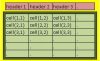I am going to create my first Android application. In this application I will create a Subrutine in a Code Module to be called that creates the layout. The layout would be in a Scrollview.
The layout will (or can) be larger then the screen of a SmartPhone both horizontally and vertically. Horizontally due to the size of the columns and vertically due to the number of items to be liated.
So this begs the question - do I use ScrollView or HorizontalScrollView?
Which example would be best for me to use?
Can I use a layout screen that I can build visually or should I use code only?
:sign0085:
The layout will (or can) be larger then the screen of a SmartPhone both horizontally and vertically. Horizontally due to the size of the columns and vertically due to the number of items to be liated.
So this begs the question - do I use ScrollView or HorizontalScrollView?
Which example would be best for me to use?
Can I use a layout screen that I can build visually or should I use code only?
:sign0085: