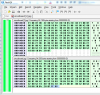Good morning,
I'm using the Net library and also Erel's Mailparser module:
https://www.b4x.com/android/forum/threads/using-pop3-to-communicate-with-android-devices.11310/
No other changes have been done to the example except adding my login credentials.
All is well with downloading messages and images as attachments, however, when I attempt to view the image, it appears corrupted. I can see the file listing with a file manager app but it displays as a broken icon.
Can someone please try this and let me know if images are downloaded and displayed correctly on your device?
Any other ideas or comments would be appreciated.
Thanks,
Bryon
I'm using the Net library and also Erel's Mailparser module:
https://www.b4x.com/android/forum/threads/using-pop3-to-communicate-with-android-devices.11310/
No other changes have been done to the example except adding my login credentials.
All is well with downloading messages and images as attachments, however, when I attempt to view the image, it appears corrupted. I can see the file listing with a file manager app but it displays as a broken icon.
Can someone please try this and let me know if images are downloaded and displayed correctly on your device?
Any other ideas or comments would be appreciated.
Thanks,
Bryon

![POP3_downloads[1].png](/android/forum/data/attachments/30/30570-77b68ee6414dccfbf0dbdcf342bdd54d.jpg)
![Files_fixed[1].png](/android/forum/data/attachments/30/30571-6fd0dd7e392e6eeebe3e6cc5aa4c0010.jpg)