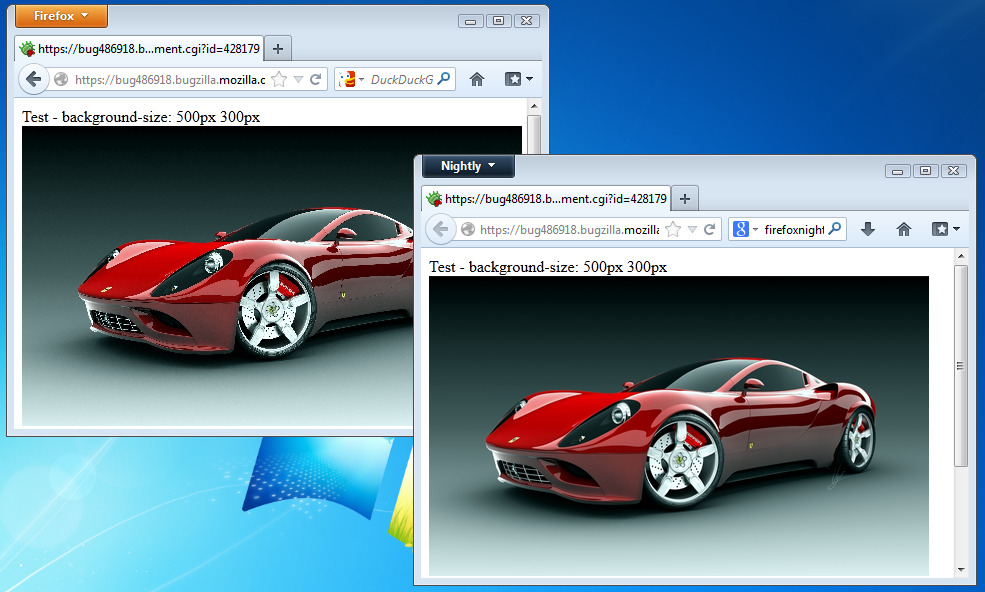-
Welcome to B4X forum!
B4X is a set of simple and powerful cross platform RAD tools:
- B4A (free) - Android development
- B4J (free) - Desktop and Server development
- B4i - iOS development
- B4R (free) - Arduino, ESP8266 and ESP32 development
Stretch/Zoom Image Displayed?
- Thread starter yttrium
- Start date
- Similar Threads Similar Threads
Similar Threads
- Locked
- Article
- Article
B4A Library
ashImageZoom library
- Article
B4A Class
Open Street Map viewer - GPS
- Article
B4A Library
ScaleImageView - Pan and zoom large images