View attachment 122132
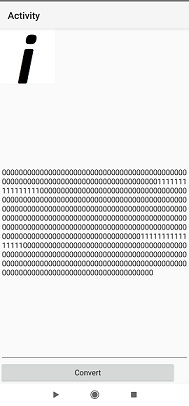
Is this because of the image, I tried to convert it to more bitmap through black and white shown in the right of the image, but how is it initialize ? Or maybe i need to save image the file in Temp file and load it again so that changes of Flip etc are permanently made. Then the conversion is done

Is this because of the image, I tried to convert it to more bitmap through black and white shown in the right of the image, but how is it initialize ? Or maybe i need to save image the file in Temp file and load it again so that changes of Flip etc are permanently made. Then the conversion is done
