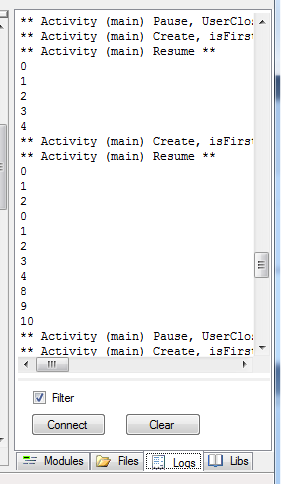I've tested it on 2 devices, and for some reason it's no longer capturing move or up events.
I've removed my code, so I'm just watching:
Sub GesturesTouch(View As Object, PointerID As Int, Action As Int, X As Float, Y As Float) As Boolean
And I can only get action = g.ACTION_DOWN or g.ACTION_POINTER_DOWN
EDIT: I cant even get it to support multiple downs, only one.
And I tested the painting example afterwards and it still works
I've removed my code, so I'm just watching:
Sub GesturesTouch(View As Object, PointerID As Int, Action As Int, X As Float, Y As Float) As Boolean
And I can only get action = g.ACTION_DOWN or g.ACTION_POINTER_DOWN
EDIT: I cant even get it to support multiple downs, only one.
And I tested the painting example afterwards and it still works
Last edited: