hello;
I want to add eligible option for "OPEN WTIH"
For example, I want to open a "*.html" file, after I see Chrome, Firework. etc.
Or... I want to open a "*.pdf" file, after I see Chrome, AdobeAcrobat etc.
Or... I want to open a "*.jpg" file, after I see Gallery, Airdroid etc.
Now; I have spcial file extension.(from exsample xxxx.abc) and
I want see my app in "OPEN WITH " menu when open "xxx.abc" in file maneger.
How can I do it???? how can I add Android system???
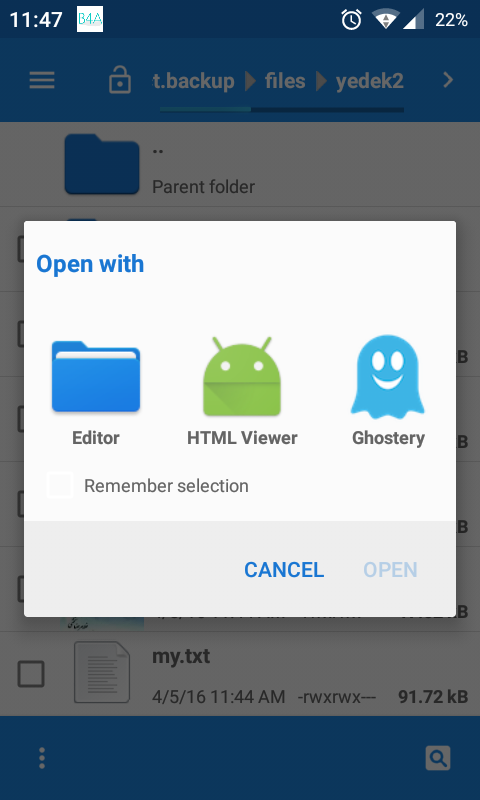
I want to add eligible option for "OPEN WTIH"
For example, I want to open a "*.html" file, after I see Chrome, Firework. etc.
Or... I want to open a "*.pdf" file, after I see Chrome, AdobeAcrobat etc.
Or... I want to open a "*.jpg" file, after I see Gallery, Airdroid etc.
Now; I have spcial file extension.(from exsample xxxx.abc) and
I want see my app in "OPEN WITH " menu when open "xxx.abc" in file maneger.
How can I do it???? how can I add Android system???
