Don't use this code. Better solution in B4XImageView (XUI Views) (https://www.b4x.com/android/forum/threads/b4x-b4ximageview-imageview-resize-modes.121359/#content)
Fit = Resize the image to the container size while preserving the image ratio. Leaves empty space if the image aspect ratio is different than the container aspect ratio.
Fill (without distortion) = Crops the image to make it with the same aspect ratio as the container aspect ratio and then resizes the image.
Example of fit:
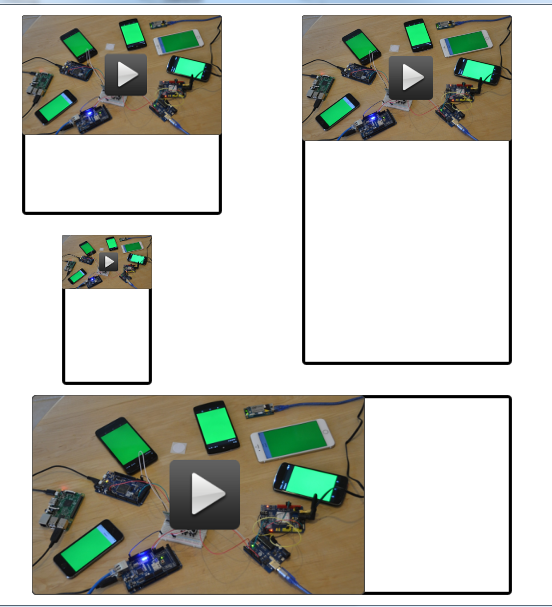
Example of fill:
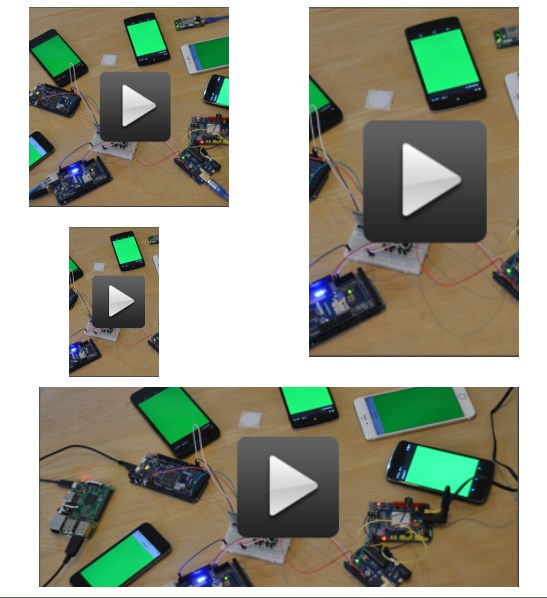
Usage example (B4J):
Fill (without distortion) = Crops the image to make it with the same aspect ratio as the container aspect ratio and then resizes the image.
Example of fit:
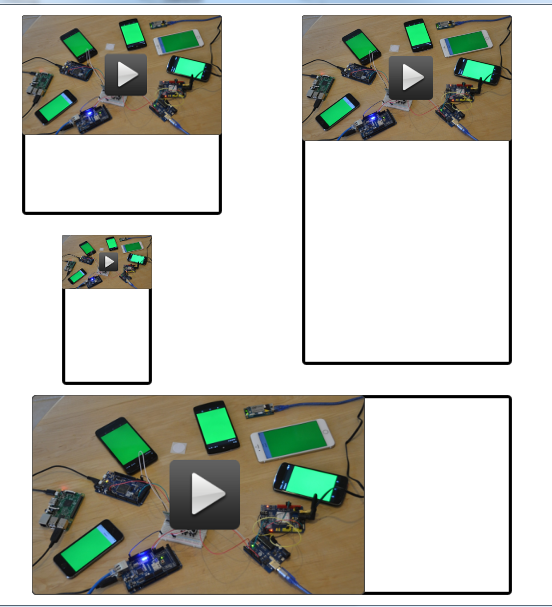
Example of fill:
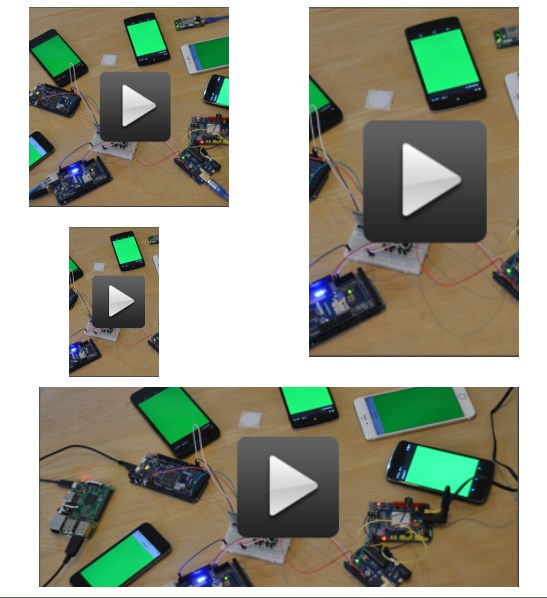
B4X:
Sub FitImageToView(bmp As B4XBitmap, ImageView As B4XView)
Dim scale As Float = 1
#if B4i
scale = GetDeviceLayoutValues.NonnormalizedScale
#End If
ImageView.SetBitmap(bmp.Resize(ImageView.Width * scale, ImageView.Height * scale, True))
End Sub
Sub FillImageToView(bmp As B4XBitmap, ImageView As B4XView)
Dim bmpRatio As Float = bmp.Width / bmp.Height
Dim viewRatio As Float = ImageView.Width / ImageView.Height
If viewRatio > bmpRatio Then
Dim NewHeight As Int = bmp.Width / viewRatio
bmp = bmp.Crop(0, bmp.Height / 2 - NewHeight / 2, bmp.Width, NewHeight)
Else if viewRatio < bmpRatio Then
Dim NewWidth As Int = bmp.Height * viewRatio
bmp = bmp.Crop(bmp.Width / 2 - NewWidth / 2, 0, NewWidth, bmp.Height)
End If
Dim scale As Float = 1
#if B4i
scale = GetDeviceLayoutValues.NonnormalizedScale
#End If
ImageView.SetBitmap(bmp.Resize(ImageView.Width * scale, ImageView.Height * scale, True))
End SubUsage example (B4J):
B4X:
Sub Process_Globals
Private fx As JFX
Private MainForm As Form
Private xui As XUI '<-------------
Private ImageView1 As ImageView
End Sub
Sub AppStart (Form1 As Form, Args() As String)
MainForm = Form1
MainForm.RootPane.LoadLayout("1")
MainForm.Show
Dim bmp As B4XBitmap = xui.LoadBitmap(File.DirAssets, "image.png")
FillImageToView(bmp, ImageView1)
End Sub
Last edited:
