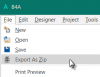calcolatrice
buon pomeriggio stavo creando una calcolatrice dopo aver visto come spunto un tutorial. Quando vado lancio l'applicazione questa parte regolarmente; le operazione vanno bane; ma quando vado a fare l' operazione con la sottrazione , l'applicazione va in crash. dove sbaglio? grazie per l'aiuto.
ps qui di seguito la stringa dell'errore dove mi riporta la pagina del lgs
calculator
good afternoon I was creating a calculator after seeing a tutorial as a starting point. When I go launch the application this part regularly; the operations go but; but when I go to do the subtraction operation, the application crashes. where am I wrong? Thanks for your help.
ps below the string of the error where it brings me the page of the lgs
........
Dim hasil As String
Dim num1 As Int
Dim num2 As Int
.........
Sub ButtonMinus_Click
num1=EditText1.Text
EditText1.Text=""
hasil="-"
End Sub
……..
Sub ButtonEqual_Click
num2 = EditText1.Text
If hasil = "+" Then
EditText1.Text = num1 + num2
Else If hasil = "-" Then
EditText1.Text = num1 - num2
Else If hasil = "x" Then
EditText1.Text = num1 * num2
Else If hasil = "/" Then
EditText1.Text = num1 / num2
Else If hasil = "-" Then
End If
end sub
buon pomeriggio stavo creando una calcolatrice dopo aver visto come spunto un tutorial. Quando vado lancio l'applicazione questa parte regolarmente; le operazione vanno bane; ma quando vado a fare l' operazione con la sottrazione , l'applicazione va in crash. dove sbaglio? grazie per l'aiuto.
ps qui di seguito la stringa dell'errore dove mi riporta la pagina del lgs
calculator
good afternoon I was creating a calculator after seeing a tutorial as a starting point. When I go launch the application this part regularly; the operations go but; but when I go to do the subtraction operation, the application crashes. where am I wrong? Thanks for your help.
ps below the string of the error where it brings me the page of the lgs
........
Dim hasil As String
Dim num1 As Int
Dim num2 As Int
.........
Sub ButtonMinus_Click
num1=EditText1.Text
EditText1.Text=""
hasil="-"
End Sub
……..
Sub ButtonEqual_Click
num2 = EditText1.Text
If hasil = "+" Then
EditText1.Text = num1 + num2
Else If hasil = "-" Then
EditText1.Text = num1 - num2
Else If hasil = "x" Then
EditText1.Text = num1 * num2
Else If hasil = "/" Then
EditText1.Text = num1 / num2
Else If hasil = "-" Then
End If
end sub