Hi
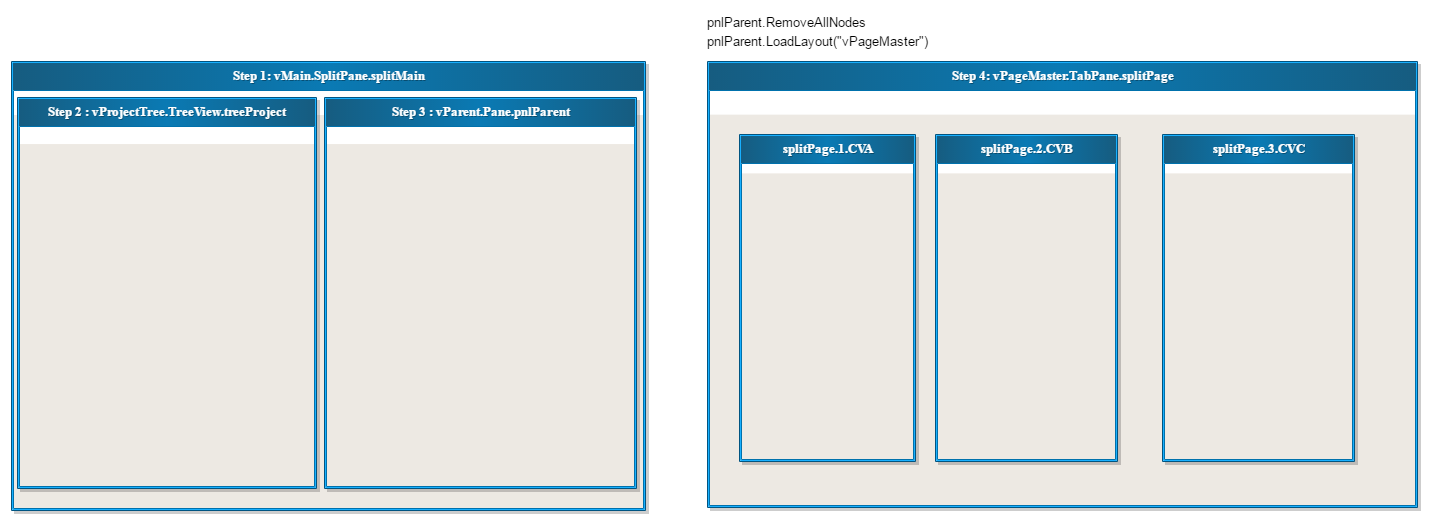
Step 1,2,3
When my app starts, it loads a view called vMain which has a SplitPane called splitMain.
Inside that SplitPane, it loads another view called vProjectTree which has a treeview called treeProject and then another view called vParent which has a normal pane, this is called pnlParent.
This panel, pnlParent is where everything else goes as it can host any layout including my custom views.
Step 4
So normally, when a user interacts with treeProject e.g. selecting a node, stuff will load on the panel. This is achieved by calling
where vPageMaster is a TabPane that can host other controls.
My question is, when one executes .RemoveAllNodes in a panel, does it clear the memory and nullifies everything that was loaded inside it? If not, how do I ensure that everything inside it irrespective of type gets trashed?
Thanks.
Step 1,2,3
When my app starts, it loads a view called vMain which has a SplitPane called splitMain.
Inside that SplitPane, it loads another view called vProjectTree which has a treeview called treeProject and then another view called vParent which has a normal pane, this is called pnlParent.
This panel, pnlParent is where everything else goes as it can host any layout including my custom views.
Step 4
So normally, when a user interacts with treeProject e.g. selecting a node, stuff will load on the panel. This is achieved by calling
B4X:
pnlParent.RemoveAllNodes
pnlParent.LoadView("vPageMaster")where vPageMaster is a TabPane that can host other controls.
My question is, when one executes .RemoveAllNodes in a panel, does it clear the memory and nullifies everything that was loaded inside it? If not, how do I ensure that everything inside it irrespective of type gets trashed?
Thanks.
