Hi there
I copied the new www folder to my project, now compiling my project in debug mode to generate the .needs file.
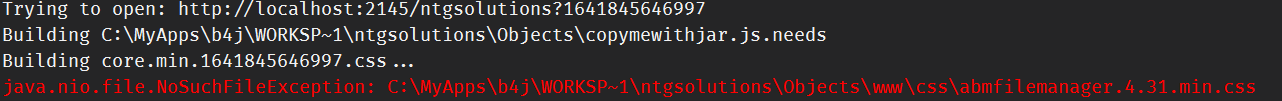
The css folder does have abmfilemanager.min.css and not ??4.31.min.
Is there something I need to do in my project to ensure this works properly?
Thanks in advance.
Mashy
I copied the new www folder to my project, now compiling my project in debug mode to generate the .needs file.
The css folder does have abmfilemanager.min.css and not ??4.31.min.
Is there something I need to do in my project to ensure this works properly?
Thanks in advance.
Mashy
