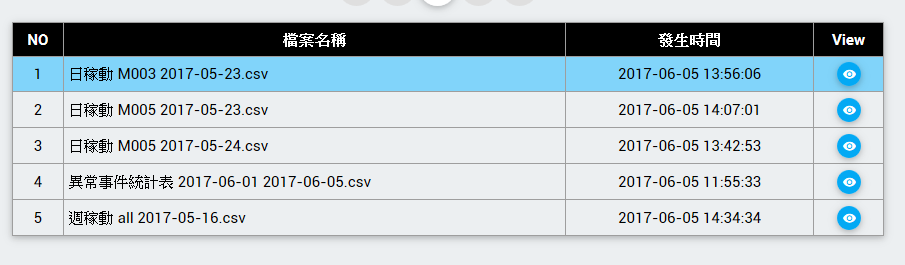Hi
I have lot of buttons in the table. How could i detect which button click ?
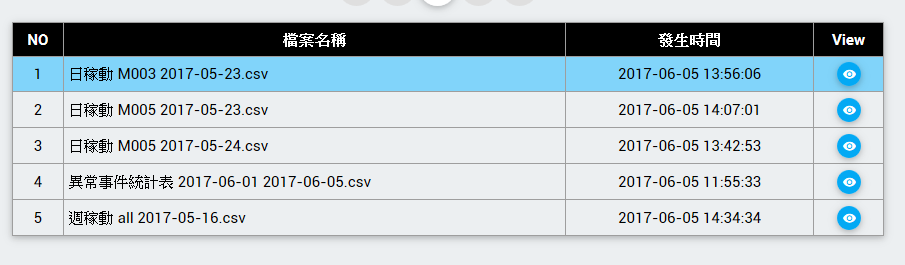
I have lot of buttons in the table. How could i detect which button click ?
B4X:
Dim btn1 As ABMButton
btn1.InitializeFloating(page, "view"&n1, "mdi-action-visibility", "sub3")
btn1.Size=ABM.BUTTONSIZE_SMALL
list.Add(btn1)