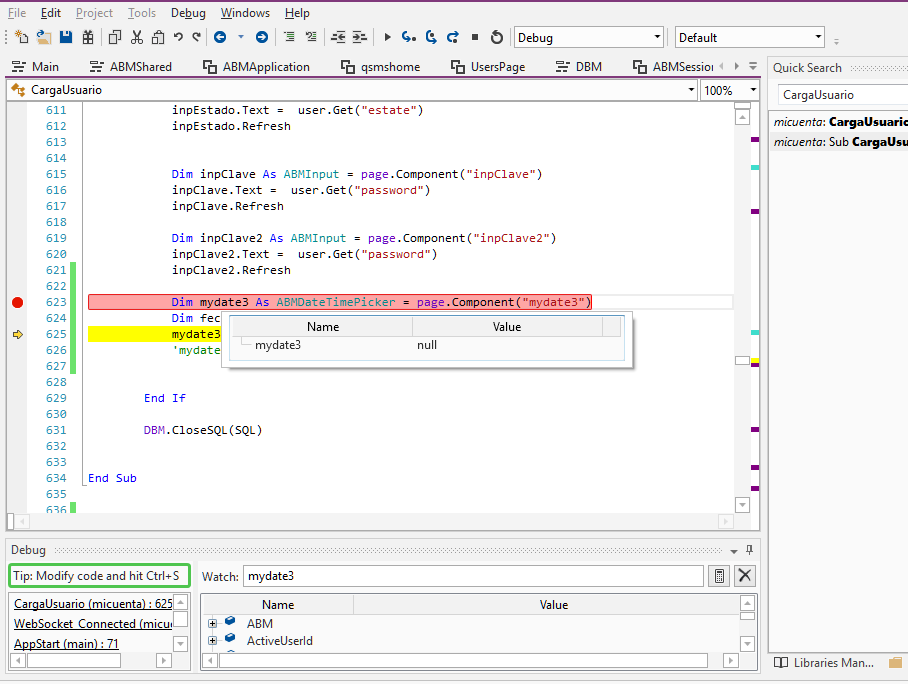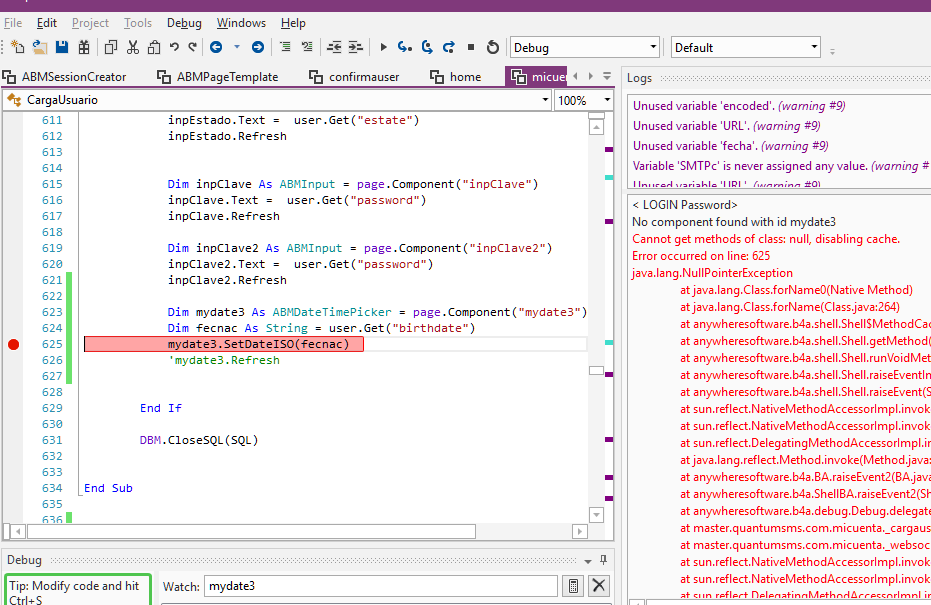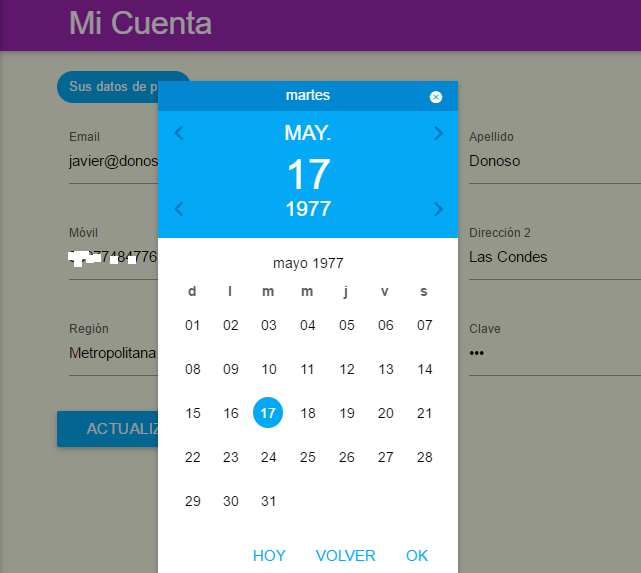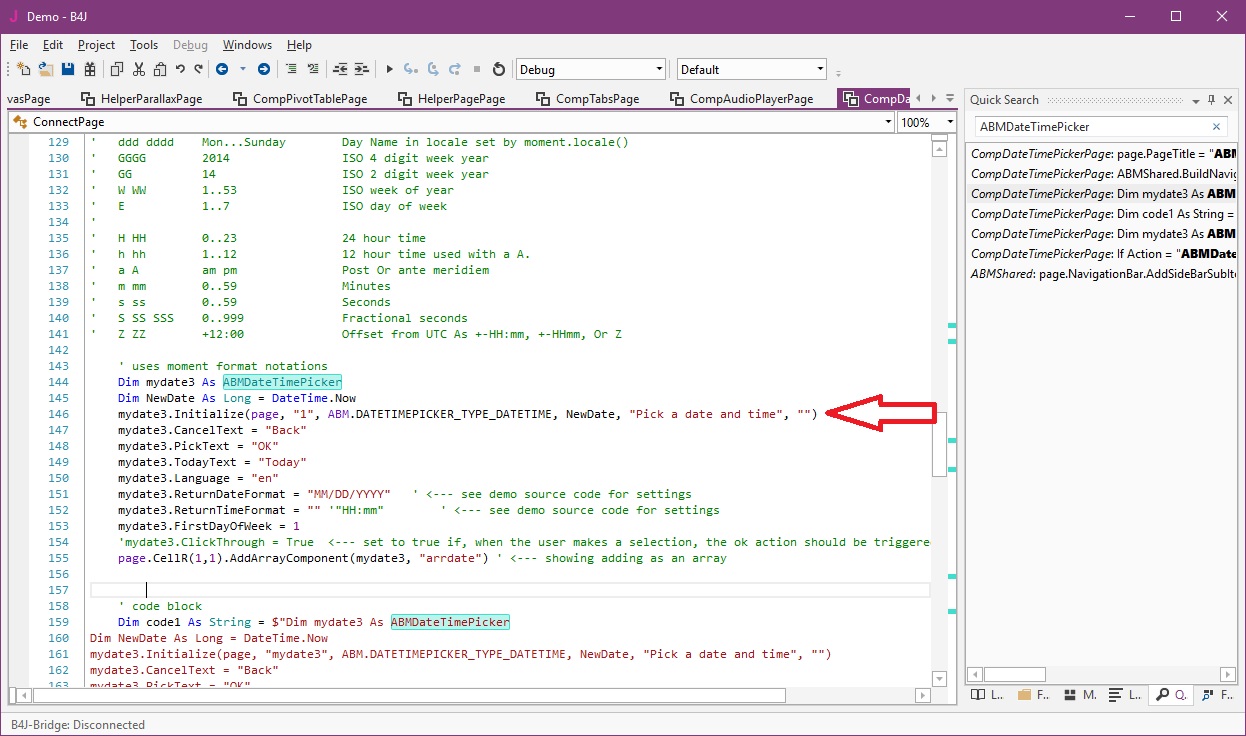The ABMDateTimePicker has, next to date and time selection now also week selection. I've searched some time to find a good one, but didn't so I decided to write it myself. Looks like a great addition to the framework.
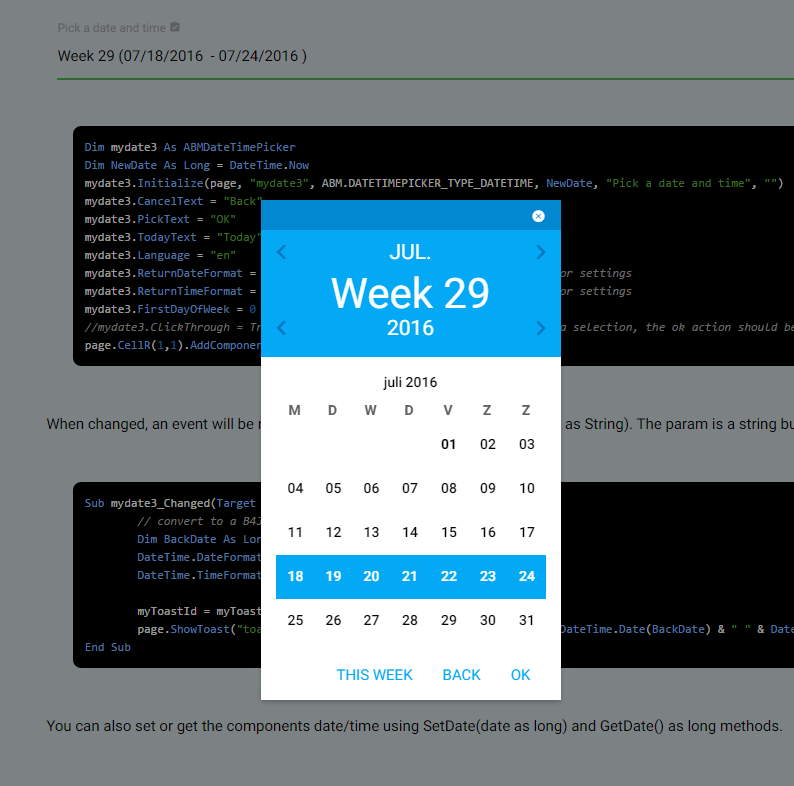
Usage:
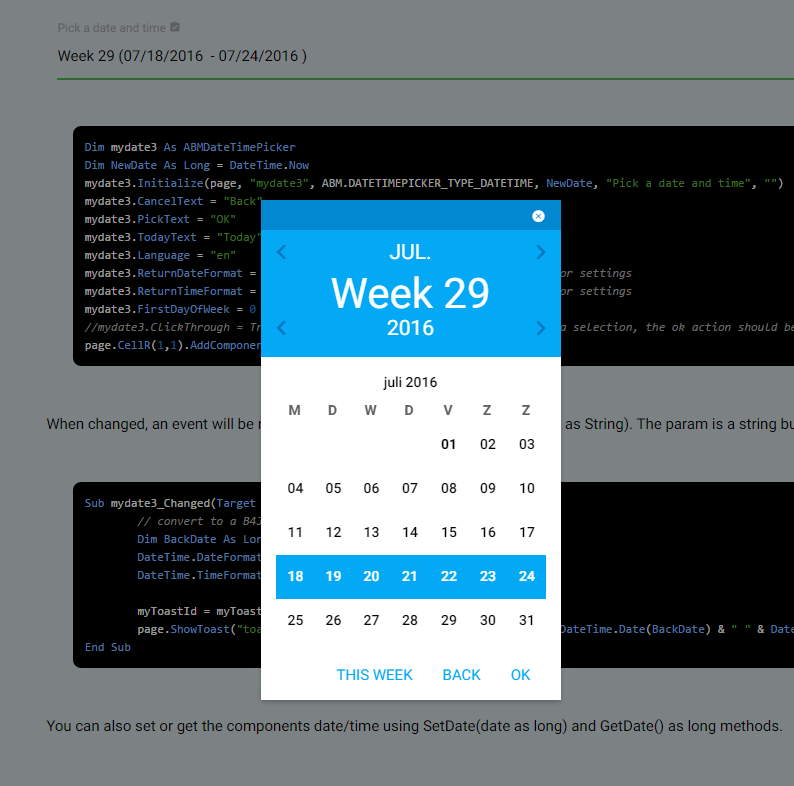
Usage:
B4X:
Dim mydate3 As ABMDateTimePicker
Dim NewDate As Long = DateTime.Now
mydate3.Initialize(page, "1", ABM.DATETIMEPICKER_TYPE_WEEK, NewDate, "Pick a date and time", "")
mydate3.CancelText = "Back"
mydate3.PickText = "OK"
mydate3.TodayText = "This week"
mydate3.Language = "nl"
mydate3.ReturnDateFormat = "MM/DD/YYYY" ' <--- see demo source code for settings
mydate3.ReturnTimeFormat = "" ' <--- see demo source code for settings
mydate3.FirstDayOfWeek = 1
mydate3.WeekText = "Week"
page.CellR(1,1).AddArrayComponent(mydate3, "arrdate") ' <---