Hello guys,
I have ABMTable with 64 columns and 121 rows, created with this code
And this is table header theme codes
When page display, it display first like this :
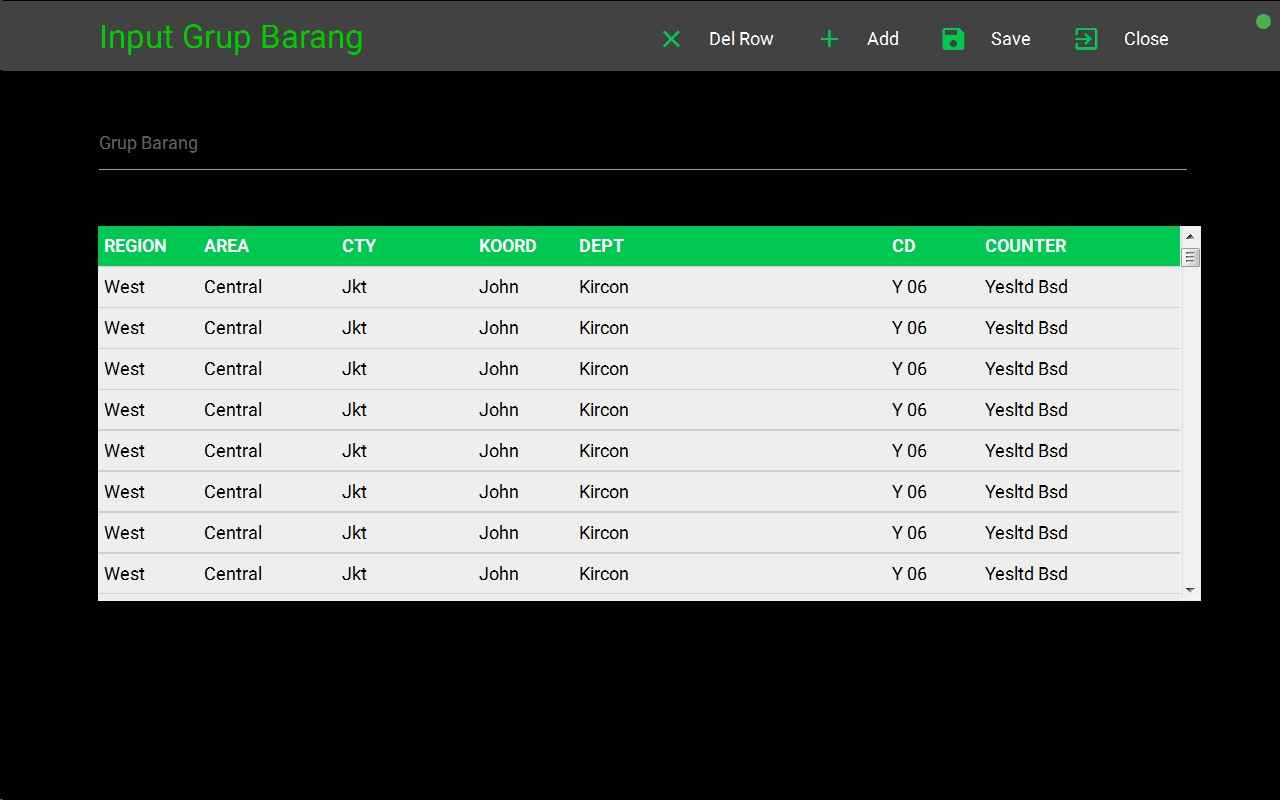
Noticed that there was no horizontal scroll and table header perfectly align left, then page wait for a few seconds before the display turn like this :

Noticed that, now, there was a horizontal scroll, but table header started from column 3, was not align left.
How to make it align perfectly ?
I have ABMTable with 64 columns and 121 rows, created with this code
B4X:
AbTbl.Initialize(page, Handler, False, False, False, TblTheme)
AbTbl.IsScrollable = True
AbTbl.SetColumnWidths(Array As Int(50,50,80,110,110,80,250,75,175,200,150,60,150,300,50,50,50,50,50,50,50,50,50,50,50,50,50,50,50,50,50,50,50,50,50,50,50,50,50,50,50,50,50,50,50,60,60,60,60,60,60,60,60,60,60,60,60,60,60,60,60,100,100))And this is table header theme codes
B4X:
theme.Table("tbltheme").AddCellTheme("tblheader")
theme.Table("tbltheme").Cell("tblheader").BackColor = ABMShared.ColorTheme'ABM.COLOR_ORANGE
theme.Table("tbltheme").Cell("tblheader").ForeColor = ABM.COLOR_WHITE
theme.Table("tbltheme").Cell("tblheader").BackColorIntensity = ABMShared.ColorIntensity
theme.Table("tbltheme").Cell("tblheader").Align = ABM.TABLECELL_HORIZONTALALIGN_LEFTWhen page display, it display first like this :
Noticed that there was no horizontal scroll and table header perfectly align left, then page wait for a few seconds before the display turn like this :
Noticed that, now, there was a horizontal scroll, but table header started from column 3, was not align left.
How to make it align perfectly ?
