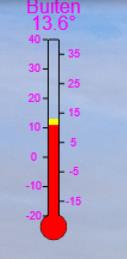


B4X:
Sub BuilTempGauge(width As Int, height As Int,value As temperature,id As String) As ABMCanvasObject
' value.templo=value.temp
Dim tpg As ABMCanvasObject
width=height/3
Dim thick=width/7 As Int
Dim startpoint=height*9/10 As Int
Dim endpoint=height/6 As Int
Dim Radius As Double = width*1.8
tpg.InitializeAsRectangle(page, id, 0,0,width,height, True)
Radius = Radius * 0.9
''paint outline mercury reservoir
tpg.beginPath
tpg.fillStyleColor("#ff00ff")
tpg.arc(width/2, height-width/6, Radius*0.1, 0, 2*cPI)
tpg.stroke
''file mercury reservoir
tpg.beginPath
tpg.arc(width/2, height-width/6, Radius*0.1, 0, 2*cPI)
tpg.fillStyleColor("#FF0000")
tpg.fill
''paint low temp level
If value.temphi>40 Then value.temphi=40
If value.templo<-20 Then value.templo=-20
If value.temphi<-20 Then value.temphi=-20
If value.templo>40 Then value.temphi=40
Dim lengte=(startpoint-endpoint)*(value.templo+20)/60 As Double
Log(lengte)
tpg.beginPath
tpg.rect(width/2-thick/2,startpoint+10,thick,-lengte-10)
tpg.fillStyleColor("#FF0000")
tpg.fill
''paint temp difference Hi temp-lo temp
' Dim lengte=(value.templo+20)/60*height As Int
Dim ld=(value.temphi-value.templo)/60*(startpoint-endpoint) As Double
tpg.beginPath
tpg.rect(width/2-thick/2,startpoint-lengte,thick,-ld)
tpg.fillStyleColor("#ffff00")
tpg.fill
''print temperature value+ id temperature
tpg.fillStyleColor("#ff00ff")
tpg.font("arial", Radius*0.15)
tpg.textBaseline(ABM.CANVAS_TEXTBASELINE_MIDDLE)
tpg.textAlign(ABM.CANVAS_TEXTALIGN_CENTER)
tpg.fillText(id, width/2, height/30)
tpg.fillText(NumberFormat(value.temp,1,1)& Chr(176), width/2, height/10)
tpg.font("arial", Radius*0.09)
';print scale left
For x=-20 To 40 Step 5
If x Mod 10 =0 Then
tpg.fillText(x, width/4,startpoint-(startpoint-endpoint)*(x+20)/60)
tpg.beginPath
tpg.moveTo(width/2-thick,startpoint-(startpoint-endpoint)*(x+20)/60)
tpg.lineto(width/2-thick/2,startpoint-(startpoint-endpoint)*(x+20)/60)
tpg.stroke
Else
tpg.fillText(x, width*3/4,startpoint-(startpoint-endpoint)*(x+20)/60)
tpg.beginPath
tpg.moveTo(width/2+thick/2,startpoint-(startpoint-endpoint)*(x+20)/60)
tpg.lineto(width/2+thick,startpoint-(startpoint-endpoint)*(x+20)/60)
tpg.stroke
End If
Next
''outline tube
tpg.beginPath
tpg.moveto(width/2-thick/2,startpoint)
tpg.lineTo(width/2-thick/2,endpoint)
tpg.lineto(width/2+thick/2,endpoint)
tpg.lineto(width/2+thick/2,startpoint)
tpg.stroke
Return tpg
End Sub
B4X:
Dim canvas2 As ABMCanvas
canvas2.Initialize(page, "canvas2", ABM.COLOR_TRANSPARENT, ABM.INTENSITY_NORMAL, 100,300, False)
Dim Tempgauge1 As ABMCanvasObject = BuilTempGauge(100,200,Main.meteovalues.t1,"Buiten")
canvas2.AddObject(Tempgauge1)
page.Cell(1,1).AddComponent(canvas2)
Last edited:
