Hi everyone, I have found yet another issue while using a planner object on ABMaterial v5.12.
Basically I have a ABMTabs component which has a Calendar Object inside of the tab container's cell(1,1) and a Planner inside of the tab container's cell(1,2), so far everything is displayed the way it's supposed to, but I am seeing an issue when setting a different activeday on the planner component.
Here's an image of the how the planner object looks when running the project.

Upon loading today's day is set, today being April 9th 2024, which is a Tuesday here in the U.S.
What I'm trying to do is that if the user clicks on any day on the calendar, it will automatically switch the active day on the planner as well, below is my code that takes care of this in the calendar's DayClicked sub.
This works, but the problem is that the planner's top header where it displays the days gets all screwed up once the above code is executed, and I don't understand why.
Here's how it looks for example if I click on the 10th on the calendar which would be April 10th, 2024 or Wednesday.
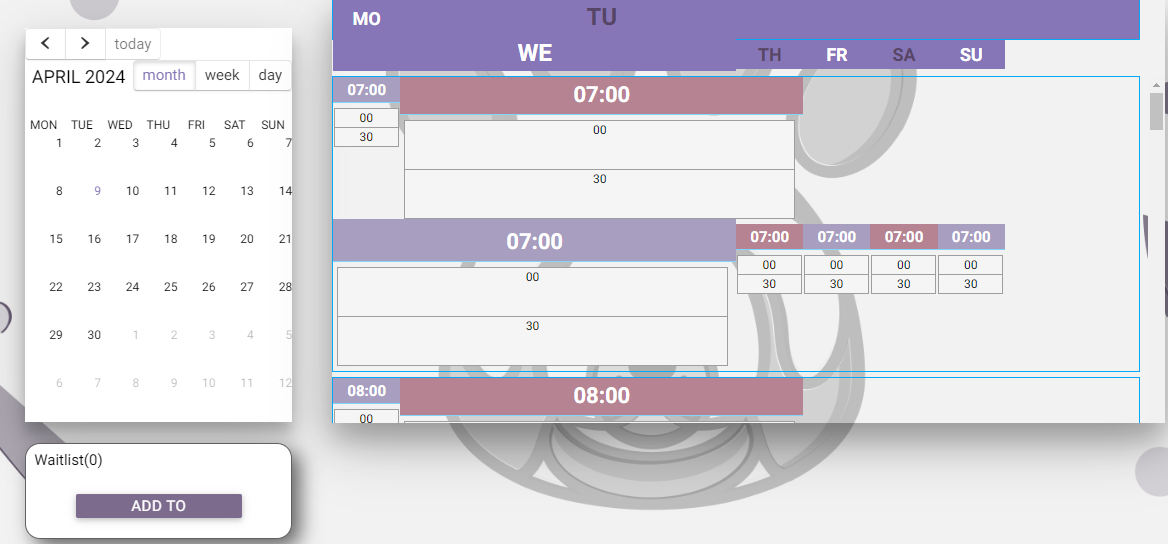
Notice how while the active day switches to Wednesday, the top header looks screwed up, and Tuesday or TU seems to move After WE which shouldn't happen.
Anyhow, I realize that not many people are very familiar with ABMaterial but I just thought I'd share this and maybe get some help from those who are familiar with this framework and maybe get some suggestions as I am banging my head against the wall here.
Basically I have a ABMTabs component which has a Calendar Object inside of the tab container's cell(1,1) and a Planner inside of the tab container's cell(1,2), so far everything is displayed the way it's supposed to, but I am seeing an issue when setting a different activeday on the planner component.
Here's an image of the how the planner object looks when running the project.
Upon loading today's day is set, today being April 9th 2024, which is a Tuesday here in the U.S.
What I'm trying to do is that if the user clicks on any day on the calendar, it will automatically switch the active day on the planner as well, below is my code that takes care of this in the calendar's DayClicked sub.
DayClicker(date as String):
Sub calendar1_DayClicked(date As String)
Log("date clicked: " & date)
Dim dayofweek As String = DateUtils.GetDayOfWeekName(DateTime.DateParse(date)) '''This retuns the name of the day, for example today it would return Tuesday
Dim activeday As Int = calendarDays.IndexOf(dayofweek) '''calendarDays is a list populated with the days starting from Monday-Sunday
Log("clicked on day: " & activeday)
Dim tabs As ABMTabs = page.Component("tabs")
Dim cont As ABMContainer = tabs.GetTabPage("CalendarTab")
Dim planner As ABMPlanner = cont.Component("dayplanner")
planner.SetActiveDay(activeday)
planner.Refresh
End SubThis works, but the problem is that the planner's top header where it displays the days gets all screwed up once the above code is executed, and I don't understand why.
Here's how it looks for example if I click on the 10th on the calendar which would be April 10th, 2024 or Wednesday.
Notice how while the active day switches to Wednesday, the top header looks screwed up, and Tuesday or TU seems to move After WE which shouldn't happen.
Anyhow, I realize that not many people are very familiar with ABMaterial but I just thought I'd share this and maybe get some help from those who are familiar with this framework and maybe get some suggestions as I am banging my head against the wall here.
