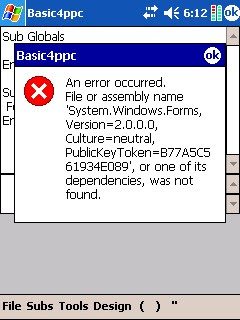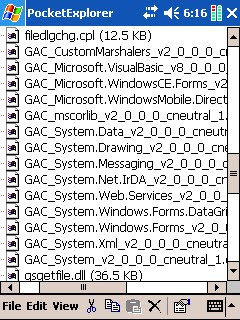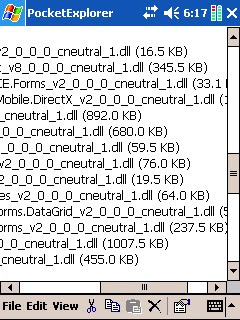HI guys!!
Thanks to this great comunity, and special thanks to dzt and agraham, I've now able to present a decently working dll...
an "AboutPanel"...to use on the device...Thought it works on the desktop, there are some issues about the control position, If there are enoughht interest, I'll create a desktop version, correcting this issue...
This is a custom form/control dll wich displays a 200x150 form with 4 labels, 1 picture box and 1 button...
The labels are:
CationText : A text to be displayed int the Caption bar
TitleText : Well...some kind of Title text
MainTexT : need help with this one?
CopyrightText : Small print....
Logo : the image in the picturebox
Button is not a property, when clicked it disposes of the control
Hereis a screenshot

PS: I don't understand why but in landscape the form is added both horizontal and vertical scrollbars...I'll have to look into it...any thoughts?

Thanks to this great comunity, and special thanks to dzt and agraham, I've now able to present a decently working dll...
an "AboutPanel"...to use on the device...Thought it works on the desktop, there are some issues about the control position, If there are enoughht interest, I'll create a desktop version, correcting this issue...
This is a custom form/control dll wich displays a 200x150 form with 4 labels, 1 picture box and 1 button...
The labels are:
CationText : A text to be displayed int the Caption bar
TitleText : Well...some kind of Title text
MainTexT : need help with this one?
CopyrightText : Small print....
Logo : the image in the picturebox
Button is not a property, when clicked it disposes of the control
Hereis a screenshot

PS: I don't understand why but in landscape the form is added both horizontal and vertical scrollbars...I'll have to look into it...any thoughts?

Attachments
Last edited: