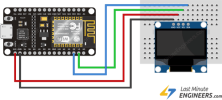hello people
In terms of connecting the SSD1306 display to the esp8266 it doesn't work I use pin D1 and D2 It doesn't work here the example I'm using could someone help about the output pins to use.
I thank
In terms of connecting the SSD1306 display to the esp8266 it doesn't work I use pin D1 and D2 It doesn't work here the example I'm using could someone help about the output pins to use.
I thank
SSD1306:
Sub Process_Globals
Public Serial1 As Serial
Public WiFi As ESP8266WiFi
Public Udp As WiFiUDP
Public WifiSSID As String="xxx"
Public WifiPass As String="xxx"
Private ssd As AdafruitSSD1306
Private d1pins As D1Pins
End Sub
Private Sub AppStart
Serial1.Initialize(115200)
Log("AppStart")
ssd.InitializeI2C(d1pins.D6, 0x3c)
ssd.ClearDisplay
ssd.GFX.SetCursor(0, 0)
ssd.GFX.ConfigureText(2, ssd.WHITE, False)
ssd.GFX.DrawText("Wifi ...").DrawText(CRLF).DrawText(CRLF)
ssd.Display
If WiFi.IsConnected=False Then
ConnectToNetwork
End If
'Udp.Initialize(8888,"UDP_PacketArrived")
ssd.ClearDisplay
ssd.GFX.SetCursor(0, 0)
ssd.GFX.ConfigureText(2, ssd.WHITE, False)
ssd.GFX.DrawText("Wifi .. OK").DrawText(CRLF).DrawText(CRLF)
ssd.GFX.DrawText("No UDP Data")
ssd.Display
End Sub
Sub ConnectToNetwork
If WiFi.IsConnected Then
Return
End If
If WiFi.Connect2(WifiSSID, WifiPass) Then
Log("Connected successfully to: ", WifiSSID)
Log(WiFi.LocalIp)
Else
Log("Failed to connect.")
End If
End Sub